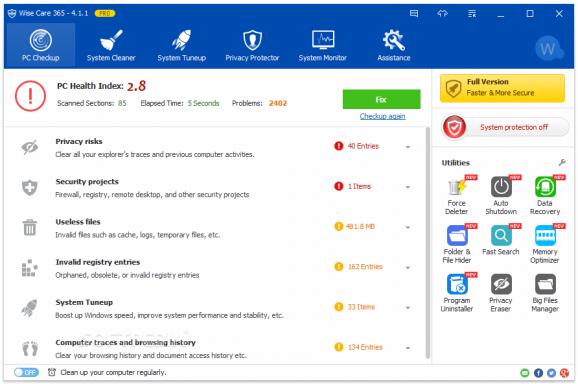All-in-one PC optimization, cleaning and maintenance app suite with tools for the registry, disk, network, privacy, file management, system monitoring, and more. #Registry Cleaner #Junk Cleaner #Repair Error #Cleaner #Optimizer #Junk
System cleanup, registry optimization and disk defragging are some of the maintenance operations that any computer user is advised to carry out once in a while. Advanced users might be able to use Windows’ built-in tools to carry out such tasks, but using dedicated software is much more comfortable, and not just for unexperienced PC owners.
Aiming to deliver an all-on-one system optimization and tweaking tool, Wise Care 365 PRO promises to find the causes of slow responsiveness and address security and optimization issues to enhance the system’s performance.
Upon launch, we were greeted by a user-friendly interface where all the tools are one-click away. Wise Care 365 PRO practically guesses the reason why a user might start looking for an optimization tool: a slow PC. Thus, it offers to start the system checkup and identify the cause of the reduced performance. The analysis does not take too long but, while Wise Care 365 PRO was scanning the PC, we were prompted to close browsers, so that the application can clean cookies and cache. In other words, Wise Care 365 PRO does act during this analysis, it is not just about highlighting potential issues to you.
Privacy traces and the computer activity can be erased with Wise Care 365 PRO, while the registry editor, the task manager and automatic updates for Windows are checked if valid.
The application also finds invalid files and helps you clear system cache, logs and temporary files that might take up a significant amount of storage space. The same goes for orphaned, outdated or invalid registry entries that surely slow down the system.
Various system tunes up and cleaning actions are displayed in a list that shows you the scan results, allowing you to choose which errors to fix with Wise Care 365 PRO and which to ignore and handle yourself.
While the PC checkup can assess the computer’s current status and provide suggestions for improvements, experienced users might just want to explore the other tabs of Wise Care 365 PRO, which provide additional tools for addressing a slow PC.
Wise Care 365 PRO features in-depth registry and system cleanup and allows you to remove unnecessary files from the PC. A large files manager is also available, while the system optimization tools can target booting acceleration, system speedup and stability.
The application can also take care of privacy protection by erasing the browsing history, the history of viewed images and video clips, accessed files or visited pages. Entire disks can be deleted, and sensitive files can be shredded for good to prevent unauthorized data recovery or data theft. Thanks to the integrated password generator, Wise Care 365 PRO can help you create secure passwords for any account.
While the above text highlights almost all the tools in the app, there are even further to discover for yourself, such as the system monitoring features. The assortment of tools Wise Care 365 PRO comes with turns it into a versatile and powerful application ready to take all the necessary measurements to optimize a PC and make sure it is running at top performance.
What's new in Wise Care 365 PRO 6.6.6 Build 636:
- Improved rules for cleaning Opera browser and Discord.
- Newly added rules for cleaning Directory Opus, Dropbox, GetFLV, PotPlayer, Postman, YouCam, iTop Screenshot, and PDF24.
- Changed the search engine from Google to Bing.
- Fixed minor bugs in the previous version.
Wise Care 365 PRO 6.6.6 Build 636
add to watchlist add to download basket send us an update REPORT- runs on:
-
Windows 11
Windows 10 32/64 bit
Windows 8 32/64 bit
Windows 7 32/64 bit
Windows Vista 32/64 bit - file size:
- 19.2 MB
- filename:
- WiseCare365_6.6.6.636.exe
- main category:
- Tweak
- developer:
- visit homepage
calibre
4k Video Downloader
Bitdefender Antivirus Free
paint.net
Windows Sandbox Launcher
7-Zip
ShareX
Microsoft Teams
Zoom Client
IrfanView
- Microsoft Teams
- Zoom Client
- IrfanView
- calibre
- 4k Video Downloader
- Bitdefender Antivirus Free
- paint.net
- Windows Sandbox Launcher
- 7-Zip
- ShareX