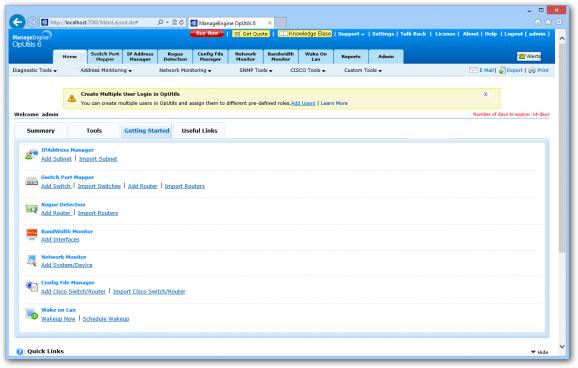A collection of numerous troubleshooting tools for network administrators that can be accessed from a web-based intuitive interface. #Monitor switch #Monitor network #Port scanner #Network #Scanner #Router
AdventNet ManageEngine OpUtils is a comprehensive application suite that comprises web-based troubleshooting tools for network administrators.
The installation procedure is a bit lengthy and, during this time, you can select the backend database for the app between Postgres and Microsoft SQL Server.
Once launched, it creates an icon in the system tray area for quickly accessing its features in a web browser. You can log in with a username and password (username: admin and password: admin are default) to get to the main control panel.
AdventNet ManageEngine OpUtils features an IP address manager that lets you add or import subnets, a switch port mapper where you can add or import switches and routers, a rogue detection system, bandwidth monitor for multiple interfaces, network monitor, config file manager for Cisco switches or routers, along with Wake-On-LAN to wake up PCs remotely.
All these tools can be easily accessed, thanks to the fact that AdventNet ManageEngine OpUtils has a well-organized structure that makes everything seem intuitive.
What's more, it gives you the possibility to generate reports of various types, such as network, inventory, IP availability, used IP addresses, stacked ports and MAC addresses, along with SNMP or rogue devices. The administrator is not the only one that can access the application's control panel, since you can define roles for other users too.
There are two editions available for AdventNet ManageEngine OpUtils: free and pro. The free one is equipped with 25 tools, while the professional version contains 43 network utilities.
We haven't come across any stability issues in our tests, thanks to the fact that AdventNet ManageEngine OpUtils needed low CPU and RAM to function normally. It had a good response time to commands and didn't hang, crash or prompt error dialogs.
Taking into account its powerful and intuitive networking tools, AdventNet ManageEngine OpUtils has a bit for everyone looking for reliable troubleshooting utilities.
AdventNet ManageEngine OpUtils 11.0 Build 12200
- runs on:
-
Windows NT
Windows 10 32/64 bit
Windows 2008
Windows 2003
Windows 8 32/64 bit
Windows 7 32/64 bit
Windows Vista
Windows XP
Windows 2K - file size:
- 119 MB
- filename:
- ManageEngine_OpUtils.exe
- main category:
- Network Tools
- developer:
- visit homepage
Bitdefender Antivirus Free
calibre
4k Video Downloader
paint.net
7-Zip
ShareX
Windows Sandbox Launcher
Zoom Client
IrfanView
Microsoft Teams
- Zoom Client
- IrfanView
- Microsoft Teams
- Bitdefender Antivirus Free
- calibre
- 4k Video Downloader
- paint.net
- 7-Zip
- ShareX
- Windows Sandbox Launcher