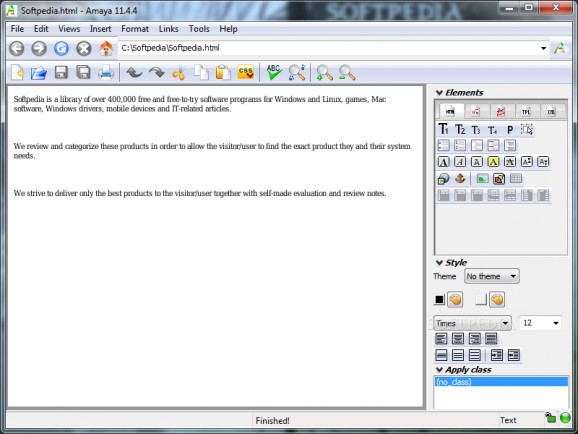A complete web browsing and authoring environment that comes equipped with a WYSIWYG style of interface and intuitive features for web design rookies. #Edit HTML #HTML editor #Create website #Edit #Editor #Update
With the help of Amaya you can create websites using rich features for creating and updating documents. It primarily appeals to users with limited or no experience in web design.
The app features a "what you see is what you get" interface, divided into multiple panes for applying elements, classes, attributes and special characters, aside from the main workspace area.
It offers support for HTML elements (e.g. heading, numbered lists, text effects, tables), mathematical symbols (e.g. square root, inclusion, matrix), standard drawing tools (e.g. line, shape, image), databases, XML, and WebDAV.
You can split the view into design and edit mode, switch to full screen, use a search function, edit CSS, ask Amaya to check the spelling and clean up the code, change the document type, add or update the table of contents, as well as set namespace declarations and annotations, among many other options. Help documentation is available to help you along the way.
Amaya supports keyboard shortcuts and has a good response time, using low system resources. We have not come across any issues in our tests, since the program did not hang, crash or show error dialogs. Amaya gives novice users the possibility of creating standard web sites using simple and intuitive tools.
What's new in Amaya 11.4.7:
- This snapshot contains a security fix for a problem with the libwww as, in some cases, user password could be sent in the clear through https.
- This problem concerns only people who use the PUT capability of Amaya over SSL.
Amaya 11.4.7
add to watchlist add to download basket send us an update REPORT- runs on:
-
Windows 2003
Windows 7 32/64 bit
Windows Vista 32/64 bit
Windows XP - file size:
- 13.8 MB
- filename:
- amaya-WinXP-11.4.7.exe
- main category:
- Internet
- developer:
- visit homepage
IrfanView
7-Zip
Zoom Client
Windows Sandbox Launcher
Bitdefender Antivirus Free
Microsoft Teams
calibre
4k Video Downloader
ShareX
paint.net
- 4k Video Downloader
- ShareX
- paint.net
- IrfanView
- 7-Zip
- Zoom Client
- Windows Sandbox Launcher
- Bitdefender Antivirus Free
- Microsoft Teams
- calibre