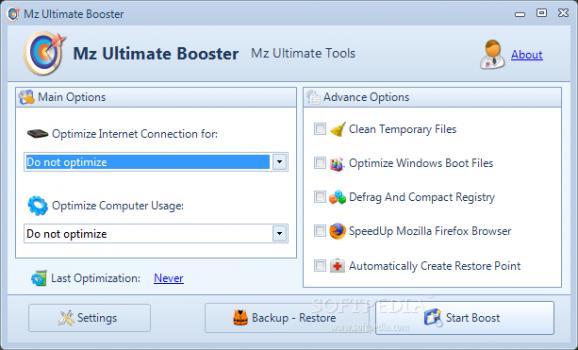One of the most powerful automatic tweakers available.. #System tweaker #Cpu tweaker #Optimize performance #Tweaker #System #Cpu
Squeezing every drop of performance out of your computer is easy as long as you use the right software solution. That's why tools like Mz Ultimate Booster play such an important role for every Windows user out there, as it they are able to optimize the operating system as well as some of the installed apps to maximize the overall performance.
Probably the most important thing when it comes to this particular application is that it's really easy to use, thanks to the user friendly interface it comes with. Mz Ultimate Booster is organized in two different chapters, main options and advanced ones, each able to boost computer performance quick and easy.
Thus, in the main options side you can find Internet connection optimization settings and a computer performance booster. Power users will get the chance to use some advanced tools to clean temporary files, speed up Mozilla Firefox, create a restore point, defrag and compact registry and optimize Windows boot files.
The optimizing process takes just a few minutes, and it would be a great idea to close all the other running programs before hitting the 'Start Boost' button.
In case you feel like changing the default look of Mz Ultimate Booster, you'll be glad to know that it comes with theme support, so you can quickly pick a new one every time you want to refresh the app's appearance.
Unfortunately, during our tests we came across a problem that's also been reported by some users: pressing the Backup - Restore button returns an error message and there is no way of getting past this step.
Mz Ultimate Booster remains a great way to boost computer performance, and with a few improvements here and there, it could really well become a top pick.
Download Hubs
Mz Ultimate Booster is part of these download collections: System Tweak, Tweak CPU
What's new in Mz Ultimate Booster 5.1.0:
- Minor improvements
- Updated installer
- Added Japanese language
Mz Ultimate Booster 5.1.0
add to watchlist add to download basket send us an update REPORT- runs on:
-
Windows 7 32/64 bit
Windows Vista 32/64 bit
Windows XP - file size:
- 1.2 MB
- filename:
- mzbooster.exe
- main category:
- Tweak
- developer:
- visit homepage
Bitdefender Antivirus Free
paint.net
calibre
Zoom Client
Microsoft Teams
7-Zip
IrfanView
4k Video Downloader
ShareX
Windows Sandbox Launcher
- 4k Video Downloader
- ShareX
- Windows Sandbox Launcher
- Bitdefender Antivirus Free
- paint.net
- calibre
- Zoom Client
- Microsoft Teams
- 7-Zip
- IrfanView