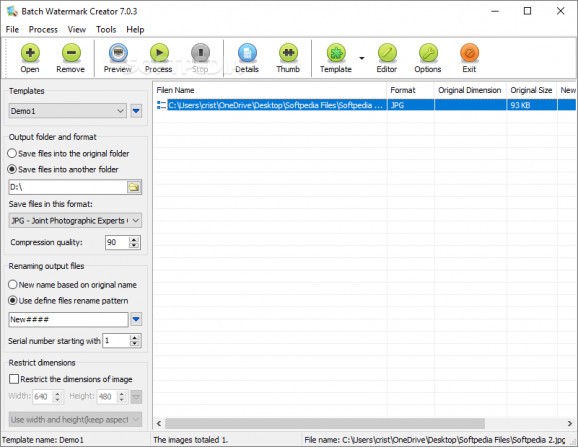This comprehensive application allows users to easily create custom watermark templates and apply them to large numbers of files. #Create Watermark #Add Watermark #Watermark Image #Watermark #Personalize #Batch
When you are an original creator and release image/video content on the internet you are submitting yourself to copyright violations like content theft, unrecognized re-posts and other activities that imply other people messing with your content. Even though this has a negative sound to it, there are methods that can protect you or at least improve your content security. Batch Watermark Creator is a smart app that lets you create your own watermarks and it can aid you with content protection.
Right from the start you can notice that the UI is split between a loading pane and a toolbar and a vertical tweak menu. To process an image, load it in and add your own watermark or one from the app’s library. Having a collection of already crafted watermark can be of real help to users with not to much time on their hands.
Regarding the watermark creation, you can to search for “Template> Launch Temple Editor” and start producing your own watermarks. The template editor provides can be used to build watermarks from text and images alike, it lets you customize the effects and also to choose position and mirroring.
After you have created or picked a watermark, you can apply it your files. Mark one or multiple files at once as the app’s batch feature lets you save time by processing multiple images at once. Before saving the images you must pick the file format.
The format is JPG by default and can be changed to several extensions like PNG, BMP, GIF, PSD etc. You can set the quality size before applying the watermark. Use the “Compression Quality” option to bring your files to favorite size and quality.
In conclusion, Batch Watermark Creator is a neat app that lets you enhance your content security by adding personalized watermarks to it. The Template Editor and the batch processing features make this app a great addition to any original creator.
Download Hubs
Batch Watermark Creator is part of these download collections: Watermark Creators, Make Watermark
Batch Watermark Creator 7.0.3
add to watchlist add to download basket send us an update REPORT- runs on:
-
Windows 10 32/64 bit
Windows 8 32/64 bit
Windows 7 32/64 bit - file size:
- 3.4 MB
- filename:
- BatchWatermarkCreatorEn.exe
- main category:
- Multimedia
- developer:
- visit homepage
4k Video Downloader
IrfanView
paint.net
7-Zip
calibre
Windows Sandbox Launcher
Microsoft Teams
Bitdefender Antivirus Free
ShareX
Zoom Client
- Bitdefender Antivirus Free
- ShareX
- Zoom Client
- 4k Video Downloader
- IrfanView
- paint.net
- 7-Zip
- calibre
- Windows Sandbox Launcher
- Microsoft Teams