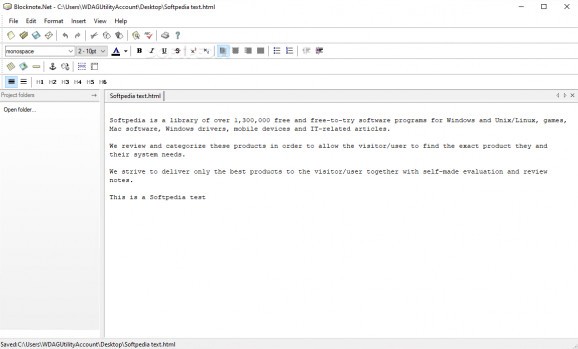Create or edit HTML web pages in a simple environment that doesn't require any programming knowledge for a more efficient and comfortable experience. #HTML editor #Webpage editor #Edit HTML #Editor #Designer #Design
The structural integrity of any website is made up of dozens of lines of code that require heavy knowledge and attention when written down in order to ensure smooth navigation and no errors. However, advancement in technology made it possible to create web pages without writing a single line of code and applications like BlockNote.Net are there to prove the point.
In terms of visuals, the canvas put at your disposal covers most of the main window, with a side panel that provides quick access to project files and an upper toolbar to launch different functions. With no coding involved, you mostly use text, images and other elements to define and build a web page or website structure.
However, spending a little time going through all features and creation options reveals the poor flexibility that in the end delivers an incredibly simple website. This is because resources you can use are limited to text and images. Import options are also shallow, besides common image formats, HTM, MHT and EML, there's no support for TXT or even snippets or other objects.
If resource limitation doesn't create enough frustration, then arrangement and edit options are sure to add more. Text is relatively easy to handle and you can arrange it by adding spaces since it's not written in a separate box you can move around. Images on the other hand are inserted in a fixed position you need to specify by writing down values for X and Y coordinates. All editing is done in separate windows that don't provide a preview unless hitting the “Apply” button.
After a short test run, you can say that it's not exactly your cup of tea when it comes to website construction. Hope is not all lost, because of the export options amongst which you can find PDF, as well as the possibility to send via email. If you only require a simple page, you can also save as HTML, MHT and EML, sadly with no option to reveal the source code and edit in more complex alternatives.
All things considered, we come to the conclusion that BlockNote.Net is not quite what you'd expect from a web page editor that's supposed to eliminate the need of programming knowledge. Intentions are good and functionality flawless, but the poor amount and diversity of resources you can use, as well as difficult editing make overall practicality highly questionable.
Download Hubs
BlockNote.Net is part of these download collections: View MHT, Open MHT
What's new in BlockNote.Net 1.8:
- Bug fixes. Better output HTML generation
BlockNote.Net 1.8 Build 1.8.0.3
add to watchlist add to download basket send us an update REPORT- PRICE: Free
- runs on:
- Windows All
- file size:
- 1.7 MB
- filename:
- blocknote-free.exe
- main category:
- Internet
- developer:
Windows Sandbox Launcher
calibre
4k Video Downloader
Microsoft Teams
Bitdefender Antivirus Free
IrfanView
7-Zip
Zoom Client
ShareX
paint.net
- Zoom Client
- ShareX
- paint.net
- Windows Sandbox Launcher
- calibre
- 4k Video Downloader
- Microsoft Teams
- Bitdefender Antivirus Free
- IrfanView
- 7-Zip