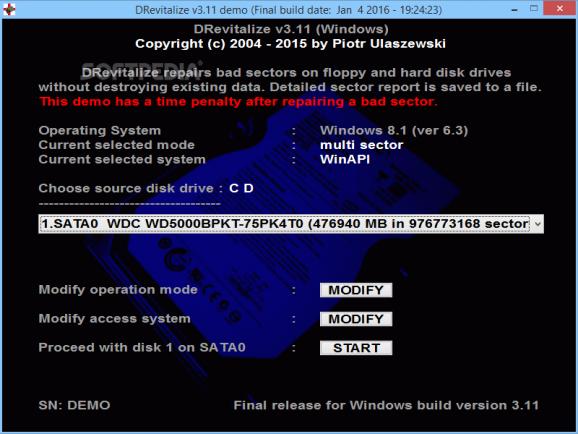Revitalizes physically damaged magnetic HDDs and allows you to select the test you want to carry out, namely only scan, scan and repair (read or destructive test), or analyze SMART data. #Repair bad sector #Repair physical defect #Repair HDD #Repair #Bad sector #HDD
DRevitalize is a lightweight software application whose purpose is to help you repair bad sectors on HDDs. The program is designed specifically for healing physical defects that are registered on hard drives and floppy drives due to various events, such as hard drives dropped down or exposed to strong electromagnetic fields. It may also prove to be useful in case of power outage and brownout situations.
The utility sports an interface that looks pretty similar to a command-line console. There’s no support for a help manual, but the program displays useful hints in the main window about its capabilities. Plus, it offers several indications about how to configure the dedicated parameters.
DRevitalize gives you the possibility to repair bad sectors on your HDD using straightforward actions, as you are entitled to choose between a multi and single sector mode, and alter the system. These tweaks can be performed by pressing keyboard shortcuts.
What’s more, you may select the disk drive to scan for bad sectors and choose the type of test you want to carry out, namely only scan, scan and repair (read or destructive test), or analyze SMART data.
At the end of the process you are given an overview that reveals information about the hardware interface, hardware buffer size, drive type, firmware, serial number, current sector, refreshed sectors, detected bad sectors, recovered bad sectors, as well as speed, ETA and mode.
Other important features worth being mentioned enable you to copy one drive to another with custom offsets and numbers of sectors (while having the possibility to ignore bad sectors), check out detailed information about SMART status and attribute names (including data about the missing bytes from raw value), detect up to 32 AHCI SATA devices under DOS, work with asynchronous I/O for WinAPI access and synchronous for ATA/SCSI, as well as keep an eye on the status and view detailed error information with WinAPI last-error code, SCSI sense, or ATA registers shown while scanning the drive.
All things considered, DRevitalize delivers a straightforward, powerful, and efficient software solution for helping you repair bad sectors, and is suitable for rookies and professionals alike.
What's new in DRevitalize 4.10:
- DRevitalize (UEFI) Possibility to choose AHCI controller if there are more than one.
- DRevitalize (UEFI) Vendor specific function “ATA clear password” support corrected for Samsung drives.
- DRevitalize (UEFI) Visual changes corrected. Now the system correctly displays when the drive is accessed via AHCI PIO.
- DRevitalize (Windows/UEFI) Feature and Firmware data now has the last operation status displayed on bottom of page.
DRevitalize 4.10
add to watchlist add to download basket send us an update REPORT- runs on:
-
Windows 10 32/64 bit
Windows 8 32/64 bit
Windows 7 32/64 bit
Windows Vista 32/64 bit - file size:
- 3.2 MB
- filename:
- Drevitalize demo-4.10.exe
- main category:
- System
- developer:
- visit homepage
Context Menu Manager
Microsoft Teams
7-Zip
Bitdefender Antivirus Free
Windows Sandbox Launcher
Zoom Client
ShareX
IrfanView
4k Video Downloader
calibre
- IrfanView
- 4k Video Downloader
- calibre
- Context Menu Manager
- Microsoft Teams
- 7-Zip
- Bitdefender Antivirus Free
- Windows Sandbox Launcher
- Zoom Client
- ShareX