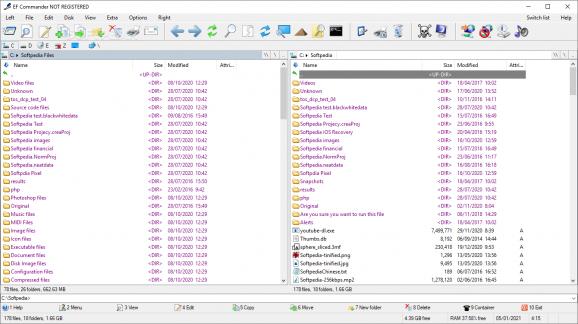A comprehensive and easy-to-use file manager that has been especially tailored to meet the needs of both beginner and professional users. #File manager #File browser #File organizer #Organizer #Browser #Sort
Navigating through Windows files and folders in the traditional way is usually smooth, unless you need to do a lot of management. Unfortunately, its simplicity might become limiting when you need to perform extensive file management tasks or deal with large volumes of data
EF Commander is a feature-rich file manager that provides you with a comprehensive solution for organizing, navigating, and managing files and folders on your computer.
The app comes with an easy-to-use, modern interface that grants you full control over files and folders. The tabbed interface allows you to define customized views in each pane for efficient organization and navigation through directories.
You will be happy to learn that the tool supports batch operation, and includes a multirename tool, so you can comfortably rename numerous files in a single processing step, with flexible rules, including those for MP3 files and EXIF information.
It also handles media files quite nicely, and packs a built-in media player that supports various formats, including MP3, Ogg/Vorbis, FLAC, WMA, and WAV, and operates in the background with minimal resource usage
The app caters to advanced users who need to complete complex operations. For starters, it comes with a direct link to PDAs with Windows CE, enabling seamless data handling between devices.
Internal packers support over 20 archive formats, eliminating the need for external programs, and an internal viewer handles various file formats, including pictures, movies, and audio files. Compatibility with external tools like XnView and IrfanView enlarges the range of supported formats to over 400.
Additional features include an internal text and HEX editor, functions for splitting/merging large files, checksum creation and verification, synchronization capabilities, and external plugin support for packers.
EF Commander provides a comprehensive toolset, offering advanced features that cater to the diverse needs of organizing, editing, and transferring files. While it may have a steeper learning curve for the average user compared to basic file managers, it can offer increased efficiency and capabilities for those seeking a more powerful file management solution.
Download Hubs
EF Commander is part of these download collections: File Managers
EF Commander 24.04
add to watchlist add to download basket send us an update REPORT- portable version
- Portable EF Commander
- runs on:
- Windows All
- file size:
- 8.4 MB
- filename:
- EF_Commander.zip
- main category:
- File managers
- developer:
- visit homepage
calibre
Zoom Client
Microsoft Teams
Bitdefender Antivirus Free
4k Video Downloader
7-Zip
paint.net
ShareX
Windows Sandbox Launcher
IrfanView
- ShareX
- Windows Sandbox Launcher
- IrfanView
- calibre
- Zoom Client
- Microsoft Teams
- Bitdefender Antivirus Free
- 4k Video Downloader
- 7-Zip
- paint.net