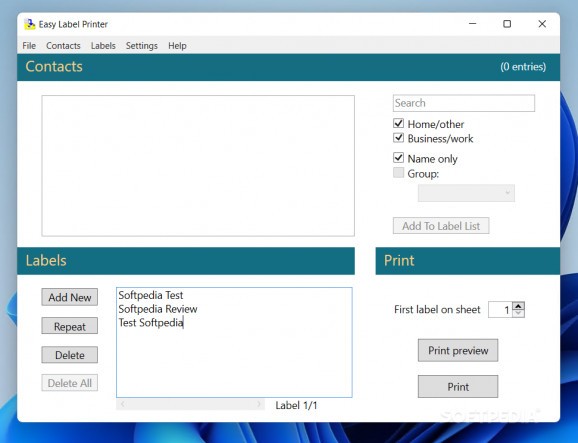Create new contact lists or customize existing ones by adding labels to them, customize appearance-related settings and print them. #Label printer #Print label #Create label #Label #Address #Print
If you often rely on mailing services, you are probably aware of how tiring it is to write addresses, especially when you send mails to multiple contacts and even more frustrating when it happens on a regular basis.
There is an easier way of specifying addresses without having to manually do it each time: using specialized software, such as Easy Label Printer.
This application comes with a straightforward, yet quite outdated layout that allows you to understand it without effort. Despite its unattractive interface, novices can easily benefit from its functions without having to resort to help guides, as Easy Label Printer requires a minimum of PC knowledge.
This handy utility includes a configuration window that you can easily view by either accessing the traditional menu or the dedicated button.
Although you can use it with little to no difficulty, the program does not pack complex features. Aside from basic label printing support and template customization, Easy Label Printer brings nothing new to the table and actually lacks a few handy functions.
For instance, it does not feature image support, which, in some cases might be a useful asset.
It is possible to create new contact lists, open existing ones (CSV is supported) or just import them from either Windows or Google Contacts. You can create, open and save label lists, for easier management.
Each contact can be attributed a label, which you can freely customize. If your entries already include an address field, the application allows you to add it directly to the label list and use it with other contacts, as well.
You can customize font-related attributes, including type, size, style and margins. This program displays a preview of your labels before you print them.
This handy utility allows you to customize certain parameters related to print dimensions, such as number of labels across and down the page, but also margin, width, height and gutter values. More so, you can choose from a list of print templates, if you find it hard to define your own.
In conclusion, Easy Label Printer can prove to be a reliable utility if you need an easy-to-use application that can help you print address labels for your contacts.
Easy Label Printer 4.1.0 / 4.2.0 Beta
add to watchlist add to download basket send us an update REPORT- runs on:
- Windows All
- file size:
- 2.3 MB
- filename:
- ELP_410_Installer.exe
- main category:
- Office tools
- developer:
- visit homepage
4k Video Downloader
paint.net
Bitdefender Antivirus Free
Microsoft Teams
calibre
7-Zip
Zoom Client
IrfanView
Windows Sandbox Launcher
ShareX
- IrfanView
- Windows Sandbox Launcher
- ShareX
- 4k Video Downloader
- paint.net
- Bitdefender Antivirus Free
- Microsoft Teams
- calibre
- 7-Zip
- Zoom Client