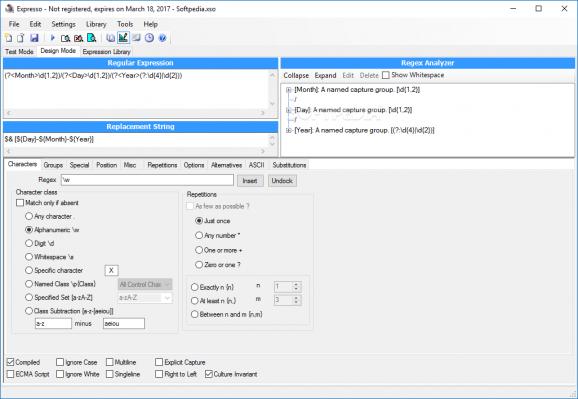Powerful and reliable utility that allows you to build and test .NET regular expressions, while offering support for a built-in library with various preset expressions, which can be easily edited. #Regex builder #Regex tester #Regular expression tester #Regex #Regular expression #Compiler
Expresso is a lightweight software application whose purpose is to help you generate complex .NET regular expressions using a comprehensive library and test them.
Plus, you are allowed to create a replacement string for a given expression. Its purpose is to help you simplify the process of developing regular expressions for using them in ASP.NET or Windows applications.
The tool sports a multi-tabbed layout that allows you to switch between three important features of the program: Test Mode, Design Mode, and Expression Library. The Test option displays sample text, results, replaced text, and generated code, while the Design one reveals the regular expression builder, Regex analyzer, and strings used to specify the replacement operation.
The Expression Library gives you the possibility to choose between different preset expressions, which can be modified according to your needs.
The utility also offers support for a sample project, which loads predefined text, a library of regular expressions, replacement string, and other useful components that could help you get used to working with the tool's functions. You may count on the tooltips and built-in help manual for finding out more about each parameter.
Expresso is able to automatically report syntax errors whenever the Regex changes, undo or redo your actions, perform basic editing operations (cut, copy, paste, delete), and insert class and special characters, ASCII tables, arbitrary expressions, and comments.
What’s more, you can create a precompiled version of your regular expression in an assembly file, insert expressions into your code with descriptive comments, view the code within the Expresso window (Visual Basic, C#, or Managed C++ code), opt for a single or multiple execution time test, and keep track of a history of previously used expressions.
The tool lets you highlight matched text in the input data, run matches against a portion of the regular expression, decode expressions by breaking them into components, as well as save regular expressions to plain file format.
Expresso proves to be a reliable application for building and testing .NET regular expressions and comes packed with a multitude of advanced features.
Expresso 3.1.6224.34221
add to watchlist add to download basket send us an update REPORT- runs on:
-
Windows 10
Windows 8
Windows 7
Windows Vista
Windows XP - file size:
- 1.2 MB
- filename:
- ExpressoSetup-3.1.msi
- main category:
- Programming
- developer:
- visit homepage
Context Menu Manager
IrfanView
Windows Sandbox Launcher
ShareX
Zoom Client
Microsoft Teams
Bitdefender Antivirus Free
calibre
7-Zip
4k Video Downloader
- calibre
- 7-Zip
- 4k Video Downloader
- Context Menu Manager
- IrfanView
- Windows Sandbox Launcher
- ShareX
- Zoom Client
- Microsoft Teams
- Bitdefender Antivirus Free