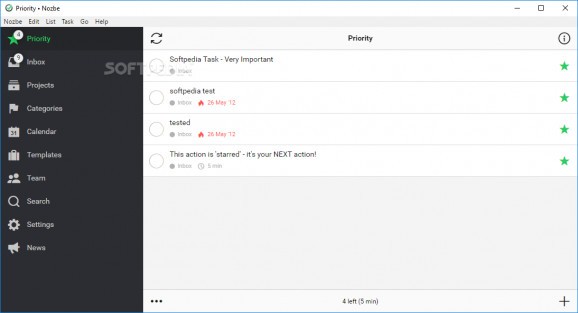Declutter your work life and thoroughly organize and schedule meetings and tasks with the help of this modern and cross-platform application. #Task Organizer #Project Organizer #Event Planner #Planner #Organizer #Project
Task management - a concept that's relatively easy to comprehend, but not exactly simple when it comes to actually implement it into our daily lives in order to improve our productivity and workflow.
This is where GTD-related (short for Getting Things Done) platforms, systems, or apps should be able to lend a helping hand. One such example goes by the name of Nozbe, and it aims to offer you super-efficient tools for task management and event organization, neatly packaged in novice-accessible and modern apps.
To start off with, we should point out that one of the key benefits of Nozbe is the fact that it comes with bespoke clients for some of the most relevant platforms to date, both desktop and mobile, namely Windows, macOS, Linux, as well as iOS and Android.
Another big "thumbs up" for Nozbe is due to the fact that it doesn't just provide you with incredibly diverse ways of organizing both your tasks and upcoming events, but it also allows you to collaborate with other team members in shared project lists.
To top it all off with, it also features excellent integration with some of the most popular productivity-orientated platforms out there, such as Dropbox, Evernote, Box, Google Calendar, and Google Drive.
Getting to grips with everything the smooth-running Windows client has to offer should be anything but difficult, since it boasts a modern-looking, intuitive and very reactive user interface. While there are a couple of categories and available sections, the workflow itself is quite straightforward.
Start off by accessing the Inbox section, where you will be able to locate any task that is not associated with a project. You can add new tasks by clicking the plus button on the bottom right of the app's main window, or mark them as "priority" (by clicking the star icon), add sub-tasks, attachments, notes, or simply check them off the list by marking them as completed.
Of course, anything can be manually managed with ease (for example, you can drag and drop tasks from one place to another) and tasks can be organized with the help of useful filters. There's also a separate Template section which will definitely come in handy once you get to know the app a bit better.
Bottom line, as a platform Nozbe really has a lot of things going for it. It packs a nifty set of task management as well as team collaboration features, not to mention the fact that it comes with integration for some of the most popular platforms out there, and support for all relevant OSes, for both desktops and mobile devices.
Speaking of which, we have found the Windows desktop client to be particularly good both concerning functionality and overall looks.
Nozbe 3.21.0
add to watchlist add to download basket send us an update REPORT- runs on:
-
Windows 11
Windows 10 32/64 bit
Windows 8 32/64 bit
Windows 7 32/64 bit - file size:
- 32.1 MB
- filename:
- NozbePersonalSetup-3.21.0.exe
- main category:
- Internet
- developer:
- visit homepage
Bitdefender Antivirus Free
IrfanView
Context Menu Manager
7-Zip
Microsoft Teams
ShareX
4k Video Downloader
Zoom Client
calibre
Windows Sandbox Launcher
- Zoom Client
- calibre
- Windows Sandbox Launcher
- Bitdefender Antivirus Free
- IrfanView
- Context Menu Manager
- 7-Zip
- Microsoft Teams
- ShareX
- 4k Video Downloader