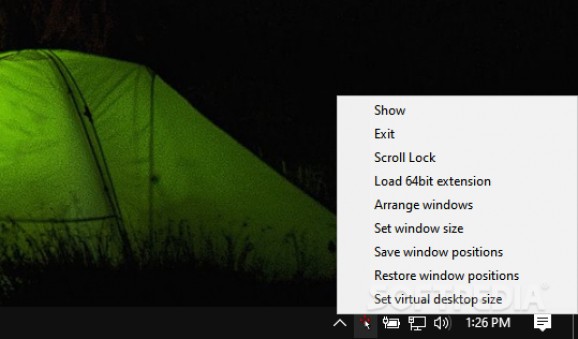Enlarge your desktop even if it's not visible, and simply scroll by touching the edges of your screen for almost unlimited desktop space for your windows. #Desktop expander #Pan desktop #Desktop extender #Expander #Extender #Expand
There never seems to be enough space on the desktop for your shortcuts, not to mention multiple active windows, no matter the size of your monitor. Latest Windows installment brought about multiple desktops, but there are also more comfortable alternatives like GiMeSpace Desktop Extender, letting you scroll by moving your mouse cursor near the edges of the screen.
The application’s core function is to create a large desktop so you can fit multiple windows, without having to minimize, and bring them back up later on. Note that this only affects windows, and shortcuts remain in the same position, so don’t expect to get more space for files, and folders.
When not used, the application sits in the tray area, but it’s a good idea to interact with the icon to bring up the control panel for tweaking sensitivity, and other features. Simple tweaking sliders allow you to specify scrolling speed, window refresh rate, as well as sticky scrolling, which helps not to accidentally scroll when lightly touching a screen edge.
The desktop is extended in all directions, which means all edges of the screen are affected. However, you don’t get to infinitely scroll, because there’s a limit to the virtual desktop. You can easily change the value, and this is done by writing the desired width, and height of the new desktop, just like setting a new resolution, but with a center area of focus.
It can take a bit of getting used to, especially if you have a preferred arrangement of all your work windows, or frequently rely on the Snap feature to arrange them. Luckily, there are a few tweaks in this regard. For instance, you can create a list of allowed, and fixed windows from the active ones, so you don’t scroll the entire desktop.
Moreover, automatic scrolling can be completely deactivated, in which case a key combination needs to be held down for temporary scrolling. The application can automatically arrange windows next to each other, or limit the virtual desktop size to windows you work with, so that no empty space is generated.
Taking everything into consideration, we can say that GiMeSpace Desktop Extender is a powerful desktop companion which can greatly extend your workspace, without having to purchase, or attach a second monitor. The set of features, and tweaks allow you to perfectly calibrate scrolling, as well as window management to meet your demands.
GiMeSpace Desktop Extender 2.5.4
add to watchlist add to download basket send us an update REPORT- runs on:
-
Windows 11
Windows 10 32/64 bit
Windows 8 32/64 bit
Windows 7 32/64 bit
Windows Vista 32/64 bit - file size:
- 989 KB
- filename:
- setupGMS.exe
- main category:
- Desktop Enhancements
- developer:
- visit homepage
paint.net
Microsoft Teams
calibre
Zoom Client
ShareX
Bitdefender Antivirus Free
Windows Sandbox Launcher
IrfanView
4k Video Downloader
7-Zip
- IrfanView
- 4k Video Downloader
- 7-Zip
- paint.net
- Microsoft Teams
- calibre
- Zoom Client
- ShareX
- Bitdefender Antivirus Free
- Windows Sandbox Launcher