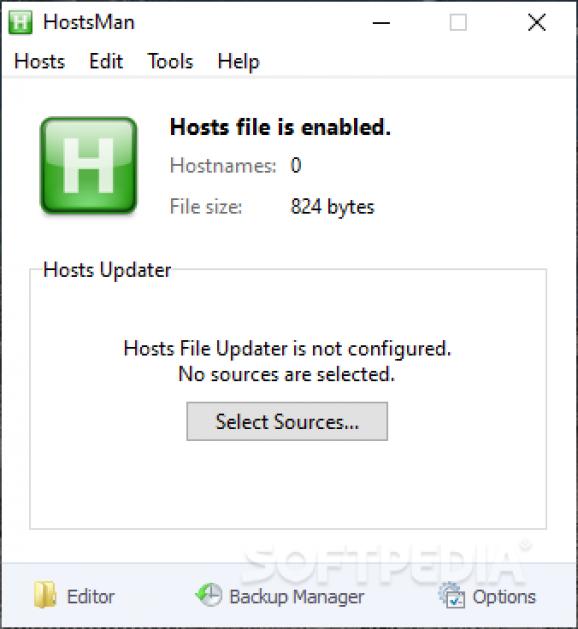With the aid of this nifty application, you will be able to manage, edit and backup your hosts file through an intuitive interface. #Manage hosts #Backup hosts #Scan hosts #Hosts #Backup #Scan
Besides your preferred web browser's history, everything you access is stored in a file, conventionally named hosts. Editing content is definitely not a task for everyone, requiring solid knowledge. With the help specialized applications like HostsMan, the overall process becomes a little easier and safer due to the provided features.
Going through the setup process requires little effort on your behalf, a few mouse clicks assuring the full deployment on your system. The interface is not something out of the ordinary, with most features stored in an upper toolbar.
Since the hosts file is better left untouched, an integrated button lets you give administrator privileges to the application so you can fully edit content.
You gain access to a list of update sources that can be populated with your own entries for enhanced accessibility. Updates can be done automatically, with status indicator for last check and successful update.
Moreover, you can view content of the file either in a text editor or the application's dedicated such feature. Choosing the latter brings up a new window, letting you easily block web pages you consider are a threat or with inappropriate content.
Integrated functions give you the possibility to check for errors in an attempt to have them fixed, as well as find duplicates for a slight boost in performance. An exclusion list can also be managed, and even have your IP replaced with a custom entry.
For increased safety, the application also comes equipped with a backup manager, which is recommended to use before any changes are made. This brings up a different window, with intuitive controls and a preview section to identify the correct file.
Taking everything into consideration, we can say that HostsMan is just the right tool in case you need to handle your hosts file. Even though it is a risky and complicated procedure, the application lets you stay on the safe side with backups, while the intuitive interface offers thorough editing options.
HostsMan 4.8.106
add to watchlist add to download basket send us an update REPORT- PRICE: Free
- portable version
- HostsMan Portable
- runs on:
-
Windows 10 32/64 bit
Windows Server 2012 R2
Windows Server 2012
Windows 2008
Windows 2003
Windows 8 32/64 bit
Windows 7 32/64 bit
Windows Vista 32/64 bit
Windows XP - file size:
- 2.6 MB
- filename:
- HostsMan_4.8.106_installer.zip
- main category:
- Network Tools
- developer:
- visit homepage
Bitdefender Antivirus Free
4k Video Downloader
Zoom Client
ShareX
IrfanView
Microsoft Teams
paint.net
7-Zip
Windows Sandbox Launcher
calibre
- 7-Zip
- Windows Sandbox Launcher
- calibre
- Bitdefender Antivirus Free
- 4k Video Downloader
- Zoom Client
- ShareX
- IrfanView
- Microsoft Teams
- paint.net