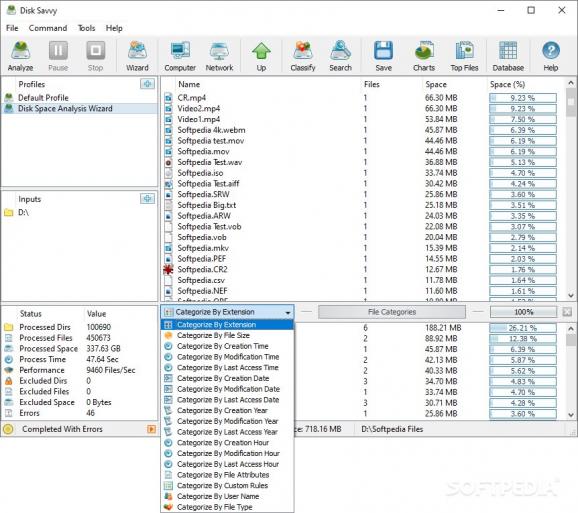Utility that analyzes your drives to present the used storage through several means: see charts that show your space usage, view your top files, categorize them, and more. #Disk analyzer #Storage checker #File analyzer #Disk #Drive #Storage
Over time, various files and folders will inevitably pile up in your storage, and it's a given that many of us have had to deal, at least once, with needing to delete some elements to make way for others. Sometimes it's a bit difficult to do so, and that is because you don't always know the exact space a certain file takes up on your drive.
Charting your files and seeing their exact storage allocations sounds like a good idea for an app. It's certainly a better method than having to sort through all of them yourself. That is why Disk Savvy exists — to help you better perceive the space used by your stored contents, in more ways than one.
Disk Savvy is, more than anything, a disk visualizer of sorts. It's a helper that aids you in elucidating your storage apportionment. The contents of the "Charts" menu are copious, and understandably so.
The charts made by this app will show you all kinds of information, each more specific than the next. While some pies concentrate on your disk space usage based on category, directory, extension — to name a few — there are some temporal ones, too. For example, the app can chart your storage use based on creation, modification, and last access times.
Aside from the user interface showing you the files in a folder or drive, along with a percentage of the space they use, you can also categorize the elements for more specificity. Upon getting to the desired folder, you have the option of sorting by extension, file size, creation time, and others. This happens in a panel below the main one, and separate usage metrics will be displayed based on the chosen sorting parameters.
The "Top Files" section is also noteworthy — it produces a list comprising the things you've used the most, giving you the ability to sort documents, images, music and video files, and more, by their size.
In conclusion, Disk Savvy is a helpful program. Though their importance may be understated, the charts and lists produced by this app can help you a lot. Visualizing the files that are most demanding in their storage requirements is, after all, what this app specializes in — and can do well.
What's new in Disk Savvy 15.9.12:
- Adds a batch disk space analysis mode
- Improves the DiskSavvy Server product version
- Fixes a number of bugs
Disk Savvy 15.9.12
add to watchlist add to download basket send us an update REPORT- runs on:
-
Windows 11
Windows Server 2019
Windows Server 2016
Windows 10 32/64 bit
Windows Server 2012 R2
Windows Server 2012
Windows 2008 R2
Windows 2008 32/64 bit
Windows 2003
Windows 8 32/64 bit
Windows 7 32/64 bit
Windows Vista 32/64 bit
Windows XP 32/64 bit - file size:
- 6.6 MB
- filename:
- disksavvy_setup_v15.9.12.exe
- main category:
- System
- developer:
- visit homepage
7-Zip
calibre
Windows Sandbox Launcher
Microsoft Teams
4k Video Downloader
paint.net
Bitdefender Antivirus Free
IrfanView
ShareX
Zoom Client
- IrfanView
- ShareX
- Zoom Client
- 7-Zip
- calibre
- Windows Sandbox Launcher
- Microsoft Teams
- 4k Video Downloader
- paint.net
- Bitdefender Antivirus Free