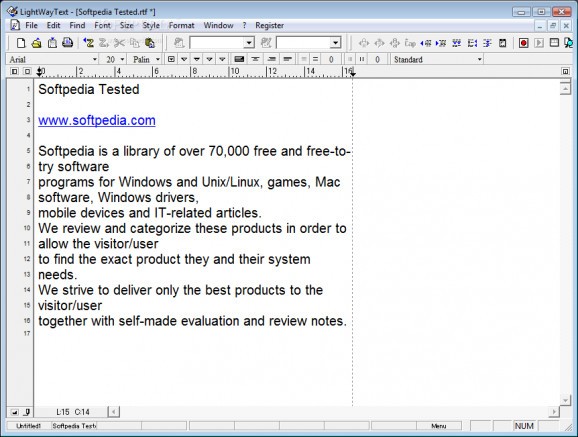A flexible cross-platform text editor for multilingual word processing.. #Text editor #Word processor #Multilingual word processing #LightWayText #Text #Editor
LightWayText is a hybrid and powerful text editor for multilingual word processing, having the 'cross-platform' feature and a great stability. Available for any Mac and PC, with just one license. Perfect for anyone seeking a powerful, speedy, yet reliable hybrid program!
What is amazing about LightWayText is its speed, the flexibility and the expansibility. With LightWayText, you will definitely get what your favorite software should be; efficient, reliable, attractive and intuitive! LightWayText changes the idea of a 'Writer's Workshop' into a reality, usable widely from programming to various writing works.
There are many ways to improve the appearance of the document; besides styles, there are decoration lines, the ability to change all paragraph indents or margins, to paste in PICT or JPEG images, and to create spreadsheet-like tables. LightWayText will support importing and exporting Rich Text Format files (RTF) and it also has a spell checker.
LightWayText also possesses many Customization and Macro functions that will stimulate the creative minds of professionals. Even allows you to complex search with the 'Regular Expression' or the 'SEd script' in addition to the normal expression's search.
There are other useful little goodies to play with including a scheduler. Even a beginner can use it intuitively and easily, you will certainly find that LightWayText is convenient to use and follows those other easy to use your favourites !!
Limitations in the unregistered version
- 30 day trial
LightWayText 4.5
add to watchlist add to download basket send us an update REPORT- runs on:
- Windows All
- file size:
- 2.6 MB
- filename:
- LWT45.zip
- main category:
- Office tools
- developer:
- visit homepage
Microsoft Teams
Zoom Client
Bitdefender Antivirus Free
IrfanView
7-Zip
ShareX
calibre
Windows Sandbox Launcher
4k Video Downloader
Context Menu Manager
- Windows Sandbox Launcher
- 4k Video Downloader
- Context Menu Manager
- Microsoft Teams
- Zoom Client
- Bitdefender Antivirus Free
- IrfanView
- 7-Zip
- ShareX
- calibre