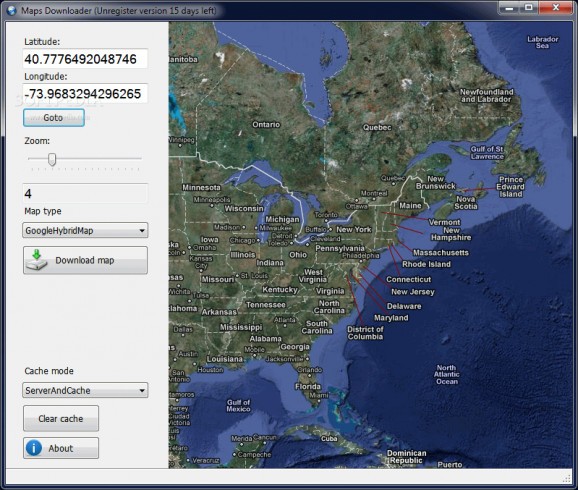Grab maps from various providers, and in different styles by punching in coordinates, or manually navigating to the location of interest and selecting it. #Map Downloader #Download Map #Bing Map Downloader #Map #Downloader #Cartography
In a matter of a few years evolution in technology allowed us to map the entire globe in 3D representations, considerably improving orientation, maps, and navigation. Maps are available for free online, and with the help of Maps Downloader you can grab desired areas from various popular providers.
Before you get to benefit from all the application has to offer, you need to check whether or not your PC is fitted with .NET Framework. On the other hand, the program itself skips you the effort of going through a setup process, making it possible to carry it around on a thumb drive to use on other PCs, without any impact on stability.
You start off in the configuration window where you get to set download details, and navigate to the location of interest. This is easily accomplished with the mouse, panning with the left mouse button, zooming with the scroll wheel, while the right button helps specify the area you want to save. You can punch in a set of coordinates to jump directly to that specific spot.
The application lets you select the maps provider from a drop-down menu, coming with an impressive variety, such as OpenStreet, Bing, Yahoo!, and Google, each being equipped with different map styles. The preview area is updated in real time, while coordinates and zoom level are not affected.
Hitting the “download” button brings up one last window. Here, you can configure a different zoom level for the area you select, with instant rendering so quality is not lost. The picture is grabbed at the press of a button and automatically saved on the desktop under the PNG format.
To sum it up, Maps Downloader is a straightforward application you can use to grab any map from one of several popular providers. Navigation is easily done with the mouse, and so is area configuration. Although you can only save to a single format, with no quality options to manage, it’s sure to help you grab the location of interest.
Maps Downloader 1.0.0.0
add to watchlist add to download basket send us an update REPORT- runs on:
- Windows All
- file size:
- 1.3 MB
- filename:
- MapsDownloader.exe
- main category:
- Others
- developer:
- visit homepage
Bitdefender Antivirus Free
IrfanView
Zoom Client
ShareX
7-Zip
Microsoft Teams
calibre
Windows Sandbox Launcher
Context Menu Manager
4k Video Downloader
- Windows Sandbox Launcher
- Context Menu Manager
- 4k Video Downloader
- Bitdefender Antivirus Free
- IrfanView
- Zoom Client
- ShareX
- 7-Zip
- Microsoft Teams
- calibre