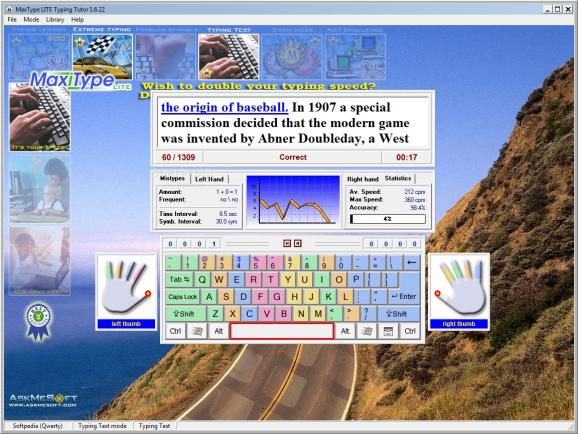Test your typing speed using this tool that contains samples with lyrics, various types of articles as well as source code examples. #Typing tutor #Learn how to type #Typing tester #Typing #Tester #Test
MaxType LITE Typing Tutor is a lightweight Windows application that helps you test and improve your typing skills by providing a wide range of texts to choose from, namely basic editing lessons, lyrics of popular singers, articles, as well as source code files in different programming languages.
In order to start the test, you need to create an account which can be configured by specifying the name and keyboard layout.
MaxType LITE Typing Tutor provides two different tests, namely a typing test mode which allows you to examine your typing skills with any of the built-in library files, and an extreme typing mode designed to help you compete against a virtual opponent, while offering you the possibility to pick the difficulty level.
The application enable users to create their own plain text exercise files, print the results of the test, and select from various programming languages (e.g. Pearl, C++, Java, Pascal).
During the test mode, MaxType LITE Typing Tutor displays a virtual keyboard on the screen, highlights the characters that are typed on the keyboard, and offers test details for both hands, such as accuracy percentage, frequent mistypes, average speed, time needed to complete the task, and number of correct and incorrect words.
Plus, the information is graphically represented, and you are notified each time you have typed in an incorrect character.
What’s more, the program keeps an archive with all the performed tests and is able to provide comprehensive statistics about the average and maximum speed, accuracy percentage, and time details.
All things considered, MaxType LITE Typing Tutor comprises a handy set of features for helping you perform various typing tests, and is suitable for beginners and professionals alike.
Download Hubs
MaxType LITE Typing Tutor is part of these download collections: Typing Tutors
MaxType LITE Typing Tutor 1.6.22
add to watchlist add to download basket send us an update REPORT- runs on:
- Windows All
- file size:
- 2.3 MB
- filename:
- MaxType_lite.zip
- main category:
- Others
- developer:
- visit homepage
Bitdefender Antivirus Free
paint.net
calibre
IrfanView
Windows Sandbox Launcher
Zoom Client
Microsoft Teams
ShareX
4k Video Downloader
7-Zip
- ShareX
- 4k Video Downloader
- 7-Zip
- Bitdefender Antivirus Free
- paint.net
- calibre
- IrfanView
- Windows Sandbox Launcher
- Zoom Client
- Microsoft Teams