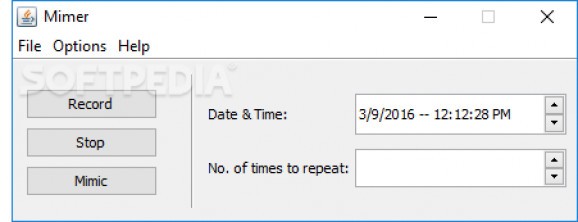Record interactions on your computer then see them played back, schedule them at a later time to easily automate tasks and actions. #Record macro #Action automation #Record action #Macro #Automate #Mimic
Although a highly-disputed action, automation is not an issue, but rather an improvement of tools and methods used in various domains of activity. Progress has come a long way, with the possibility to even automate tasks you perform on your computer. This is all possible with specialized applications such as Mimer, recording your activity in an attempt to repeat it as much as needed.
The application comes in a pretty light package, with deployment finishing in the blink of an eye. Only a few system resources are used, but you need to make sure you have Java Runtime Environment installed as well for proper functioning.
A pretty compact main window greets you, with not a lot of options to manage or buttons to press. This level of simplicity lets you quickly adapt. There are options to record, stop and mimic, while two additional fields enable you to schedule the macro and for how many times to be repeated.
You can save multiple recordings, depending on the tasks you want to automate. These take little space so you can easily save for various repetitive activities under intuitive names. Sadly, you have a difficult time figuring out when the recording session finished, because there's no prompt message, with the only hint being that the “Mimic” button can be used as soon as you hit “Stop”.
Previewing is done in real time, with the application taking control of your mouse and moving it according to the configuration. However, it doesn't completely cut mouse functionality for the duration of the feedback, with even a minor intervention resulting in improper output if the timing isn't right.
There's no way to tell what file is currently active without activating a feedback, and it cannot be stopped once initiated. To make matters worse, hotkey support is not implemented so you need to wait for the application to finish.
The scheduler is a neat idea, as well as the possibility to repeat. Functionality is what questions practicality, with the macro not triggering, nor repeating even if you start it manually. Configurations you save can't be launched directly, but only through the file menu option.
Taking everything into consideration, we can say that Mimer could do with a lot more features, not to mention proper functionality. It's capable of recording and offering high-fidelity feedback, but only if you don't interfere. The only feature that could have tipped the scales a little in its favor is the scheduler, which doesn't because of poor implementation.
What's new in Mimer 2.1:
- Windows key is now supported
- Action speeds in imitation are now equal to the user's speed
- Ability to stop the imitation by the Stop button has been added
- Repeats imitation as much as needed
Mimer 2.1
add to watchlist add to download basket send us an update REPORT- runs on:
-
Windows 10 32/64 bit
Windows 8 32/64 bit
Windows 7 32/64 bit
Windows Vista 32/64 bit
Windows XP 32/64 bit - file size:
- 920 KB
- filename:
- mimer_2.1_setup.exe
- main category:
- System
- developer:
- visit homepage
Zoom Client
4k Video Downloader
ShareX
7-Zip
Bitdefender Antivirus Free
calibre
paint.net
IrfanView
Microsoft Teams
Windows Sandbox Launcher
- IrfanView
- Microsoft Teams
- Windows Sandbox Launcher
- Zoom Client
- 4k Video Downloader
- ShareX
- 7-Zip
- Bitdefender Antivirus Free
- calibre
- paint.net