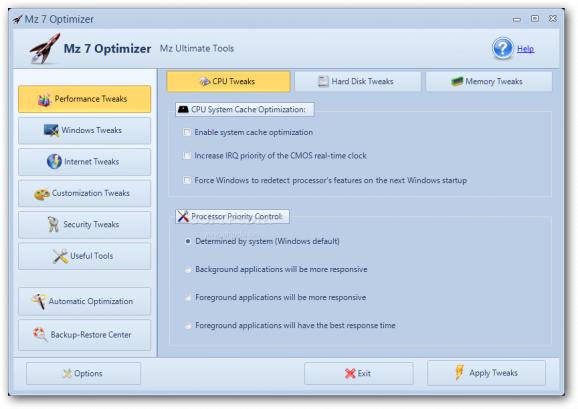MS Windows 7 system optimization suite. #Operating system optimizer #OS Optimizer #System tweak #Optimizer #Tweak #Enhance
Mz 7 Optimizer is a program that can boost the performance level of your computer, by letting you make some tweaks.
Upon initialization, Mz 7 Optimizer offers to backup your registry before making any modifications. This is highly recommended, in case Windows starts acting weird afterward.
The interface of the tool is clean and intuitive. You can make tweaks regarding performance, Windows, Internet, customization and security.
You can enable system cache optimization, force Windows to re-detect the processor's features on the next startup and disable compression on NTFS volumes.
But you can also set the Master File Table size, enable file system cache memory optimizations, increase additional worker threads for the running processes, as well as enable Prefetcher and SuperPrefetcher.
You can turn off the program compatibility assistant, launch folder windows in a separate process, disable boot defragmentation, turn off the Windows startup sound, as well as set the primary command for the power button and set Windows to automatically close non-responding applications.
You can set the waiting time when a program hangs, optimize the host resolution priority, enable page transitions and automatic updates in Internet Explorer, speed up Firefox, disable taskbar balloon tips and Aero Glass transparency, add a "Take Ownership" option in the context menu, disable Control Panel, Command Prompt, Task Manager, and others.
On top of that, you can use various useful tools - manage applications which automatically run at system startup, schedule computer shutdowns, clean junk files, access the "Ultimate" Control Panel, and many more.
The program takes up moderate system resources, includes a well-written help file with snapshots and has a very good response time. We haven't encountered any major issues with Mz 7 Optimizer and highly recommend it to all users.
What's new in Mz 7 Optimizer 1.1.0:
- Updated 'Useful Tools'
- Updated installer
- Added Japanese language
Mz 7 Optimizer 1.1.0
add to watchlist add to download basket send us an update REPORT- runs on:
-
Windows 8 32/64 bit
Windows 7 32/64 bit - file size:
- 2.2 MB
- filename:
- mz7o.exe
- main category:
- Tweak
- developer:
- visit homepage
Zoom Client
paint.net
calibre
Bitdefender Antivirus Free
Windows Sandbox Launcher
IrfanView
7-Zip
4k Video Downloader
Microsoft Teams
ShareX
- 4k Video Downloader
- Microsoft Teams
- ShareX
- Zoom Client
- paint.net
- calibre
- Bitdefender Antivirus Free
- Windows Sandbox Launcher
- IrfanView
- 7-Zip