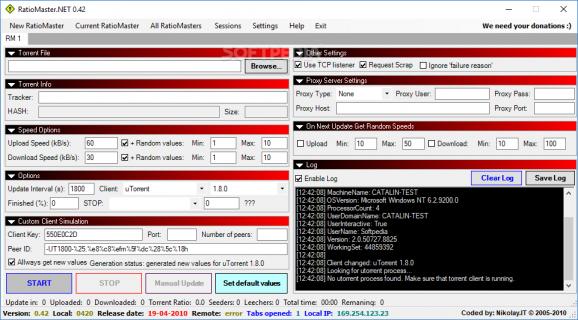Fake upload and download stats of a torrent to almost all Bittorrent trackers with this straightforward program, with support for multiple instances and limiting speeds. #Load torrent #Stats download #Bittorrent tracker #Uploader #Upload #Tracker
RatioMaster.NET is an app whose purpose is to aid you when it comes to torrents, trackers and ratio. Namely, you can use it to boost your account ratio, by faking upload and download operations using any torrent file of specific trackers.
You are not required to go through the installation process, as this product is portable. As a consequence, you can easily take it anywhere with you by simply moving the program files to a USB pen drive and clicking the executable.
In addition to that, you should know that, unlike installers, it is not going to affect the Windows registry and Start menu/screen in any way.
It features a fairly organized interface that may seem a bit cluttered at first sight; however, the difficulty is not at all high and you may find yourself using RatioMaster.NET without any problems in a matter of minutes, regardless of your previous experience with these types of software tools.
Once you get a torrent file from the tracker, place it into the application and set the upload / download speed, update interval, client (alongside its version) and stop condition. You can also use this application in conjunction with a proxy server and if you ever find yourself questioning your customized configuration, the program features a "Set default values" button. The hardcoded emulations’ array extends from uTorrent, BitComet and Vuze Bittorrent Client to BitLord, BTuga, BitTornado and BitSpirit.
One thing you have to make sure of is that a particular torrent does not currently run in any other client as this may cause errors and even draws more serious problems regarding the state of your account. While RatioMaster.NET is not intended for plain rude tasks such as faking hundreds and thousands of upload gigabytes, the application does not assure your account’s integrity.
Given that your tracker does not feature any security measures against this type of programs, it is highly recommended that you keep those upload and download values in the boundaries of common sense. The program also allows multiple instances in case you want to increase your ratio on multiple trackers simultaneously.
Starting the operation triggers the log and you can easily spot any errors in the process as well as notifications regarding successful connections. The amount of transferred data and the torrent ratio are shown at the bottom of the software’s GUI and any modification in the configuration, such as increasing or decreasing the speeds, is done on-the-fly.
RatioMaster.NET is definitely a very efficient and reliable piece of software, yet it should be used with caution. It does not burden the system's performance and we did not come across any errors, crashes or bugs in our tests. The interface needs some getting used to, yet the response time is very good.
What's new in RatioMaster.NET 0.42:
- RM: Program renamed from "NRPG RatioMaster" to "RatioMaster.NET"
- RM: Program and author sites changed
- RM: Added new client emulation: "uTorrent 2.0.1 (build 19078)"
- RM: Added new client emulation: "uTorrent 1.8.5 (build 17414)"
RatioMaster.NET 0.42
add to watchlist add to download basket send us an update REPORT- runs on:
-
Windows 10 32/64 bit
Windows 2003
Windows 8 32/64 bit
Windows 7 32/64 bit
Windows Vista 32/64 bit
Windows XP 32/64 bit
Windows 2K - file size:
- 89 KB
- filename:
- RatioMaster.NET.rar
- main category:
- Internet
- developer:
Microsoft Teams
Bitdefender Antivirus Free
4k Video Downloader
Windows Sandbox Launcher
paint.net
7-Zip
IrfanView
ShareX
Zoom Client
calibre
- ShareX
- Zoom Client
- calibre
- Microsoft Teams
- Bitdefender Antivirus Free
- 4k Video Downloader
- Windows Sandbox Launcher
- paint.net
- 7-Zip
- IrfanView