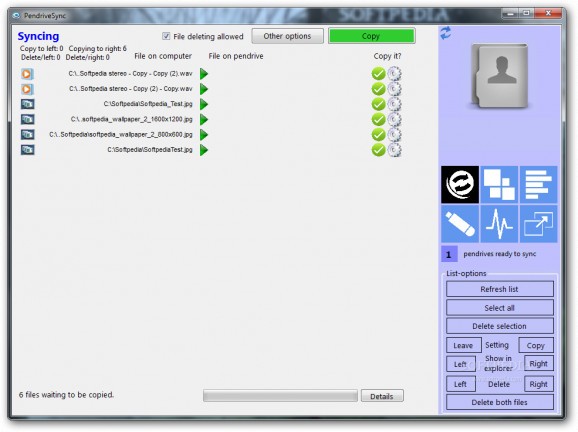Create sync tasks for local folders with one, or more USB flash drives, with options to configure transfer methods, and set up file filters. #Sync drive #Folder sync #Sync USB #Synchronize #Synchronization #Sync
Since sharing files over the Internet has its risks, sensible information is best transferred between computers through other means, such as removable storage devices. To make it all faster and easier, PendriveSync comes with the means to select folders from a computer, and connected thumb drive to sync content according to custom rules.
When running the application for the first time, you’re asked whether or not to load icon database, which practically scans the whole computer for all existing icons, and adds them to a personal database, to make file identification easier within the application. Before all this can happen, you need to check whether or not .NET Framework is on the computer you use it on.
In order for the operation to go as intended, you need to connect at least one USB flash drive. It’s automatically detected by the application, and thus enabling you to create new sync tasks. This takes little time, and only requires you to select a folder from your computer, and one from a connected USB flash drive.
You can create multiple tasks for a single drive. Before putting a task in motion, you can compare the two directories, with files, and folders enlisted in two columns, representing the separate paths. You can choose the type of transfer to perform, and even select only a handful of files, in case you don’t want to transfer all of them.
In case you don’t have the time to go through all configurations, there’s a fast sync mode, which functions in the same way, but bundles all processes in a more intuitive approach. File filters can also be applied to narrow down results.
The application can be made to run with Windows, and even enable a background process which attempts to perform the sync process whenever you plug in the USB flash drive. The only inconvenience is the visual design, which, as helpful, and clean as it is, tends to get in your way, with a confusing arrangement, and pop-up of elements.
All things considered, we come to the conclusion that PendriveSync is a practical application with which you can create tasks for more thumb drives to have multiple folders synchronized automatically when plugging in devices. It can take a little while to get acquainted with the design, and overall process, but in the end, it’s worth the effort.
PendriveSync 3.2.1
add to watchlist add to download basket send us an update REPORT- runs on:
-
Windows 7
Windows Vista
Windows XP - file size:
- 479 KB
- filename:
- PendriveSync_setup.exe
- main category:
- System
- developer:
- visit homepage
Windows Sandbox Launcher
7-Zip
ShareX
Zoom Client
Context Menu Manager
4k Video Downloader
IrfanView
calibre
Microsoft Teams
Bitdefender Antivirus Free
- calibre
- Microsoft Teams
- Bitdefender Antivirus Free
- Windows Sandbox Launcher
- 7-Zip
- ShareX
- Zoom Client
- Context Menu Manager
- 4k Video Downloader
- IrfanView