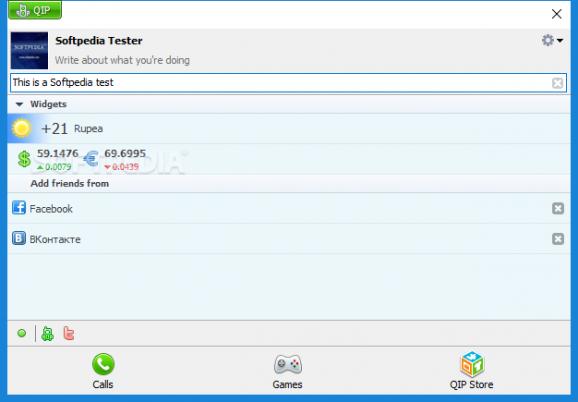A unique closed source computer program for immediate cross-Internet communication that enables you to chat with users of different apps and share files. #Instant messenger #ICQ chat #Send message #QIP #Messenger #IM
Keeping in touch with friends via instant messaging applications is a very common activity since many years ago. Among the big names in the business, there are some lesser known tools, like QIP, that are at least just as good.
This application was especially designed to enable users to chat using multiple protocols at the same time. These include Jabber, ICQ, AOL, IRC and others.
Installing the program is not that difficult, however be extra careful during the setup process because the package does come with third party software that can change the settings of your web browser.
You don't need to be a computer expert to use it, but you still have to know how to configure a Jabber account for example. In most cases, though, the whole thing comes to writing your username and password.
There is a very rich 'Preferences' menu that allows you to change a lot of options, including contact list, events, history or anti-spam. You can easily configure sound and interface settings, as well as manage interface, shortcuts and connection features from the same menu.
We tried QIP on multiple networks and even though initially there were some minor problems getting used to it, the application does a pretty decent job after all. It has everything you need from file transfers to voice calling and conversation history, so it gets in line with all the other messaging solutions.
You still need to do some configuration though, as during our testing we discovered a few less common things that are rather inappropriate for an instant messaging app. For example, you can send messages using the 'Enter' key only after you activate a dedicated feature for this purpose, otherwise you have to press ctrl + enter to send a message.
Simply put, QIP is a nice instant messaging solution if you have a bit of spare time to configure it. This tool offers very good support for multiple networks and protocols and comes with a strong feature pack, so it deserves at least a try if you're on the lookout for a new IM client.
Download Hubs
QIP is part of these download collections: Instant Messenger
QIP 2012 4.0 Build 9391
add to watchlist add to download basket send us an update REPORT- runs on:
-
Windows 10 32/64 bit
Windows 8
Windows 7
Windows Vista
Windows XP
Windows 2K - file size:
- 10.7 MB
- filename:
- qip2012.exe
- main category:
- Internet
- developer:
- visit homepage
IrfanView
7-Zip
ShareX
Windows Sandbox Launcher
4k Video Downloader
Zoom Client
Bitdefender Antivirus Free
Context Menu Manager
calibre
Microsoft Teams
- Context Menu Manager
- calibre
- Microsoft Teams
- IrfanView
- 7-Zip
- ShareX
- Windows Sandbox Launcher
- 4k Video Downloader
- Zoom Client
- Bitdefender Antivirus Free