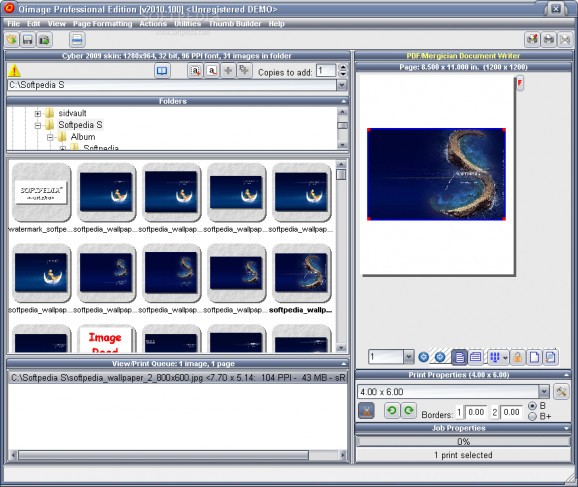Make final adjustments to your photos and arrange them in the page to get them ready for printing with this powerful software utility. #Image printer #Photo editor #Print picture #Printer #Print #Editor
Note: Qimage Professional Edition is discontinued, but the developer still provides a trial edition (hosted on our servers) and a separate edition for registered users, who have an unlocking password. Unlock codes are no longer replaced/replenished as of September 14, 2013.
Most of the times printed documents and pictures don't come out as expected. This can easily be corrected by spending a little time arranging your page in order for everything to go as planned. Qimage Professional Edition puts a large variety of options at your disposal so that every photo you are about to print is carefully arranged.
The application is wrapped in a pretty package. It's visually appealing and besides the default skin it comes in, you are able to choose from several more, each with its own unique feel.
Size of thumbnails and workspace elements can be adjusted for a little extra comfort. You might also stumble upon a “Menu Cheater” which brings up a new window with quick access buttons to the most commonly used functions.
If you take a little time to browse through every menu, you might end up forgetting what you were doing in the first place.
You are able to arrange photos in several preset styles, or choose the “Freehand” option to manually organize elements on the page. Resize tools are at a mouse click away, but the rotate function only provides preset angles, thus limiting possibilities.
In case you feel restrained whilst editing, there is an option that lets you create a quick access point to an application that better suits you. A field must be filled with the destination of the EXE file and once this is done, hitting the “Run Photo Editor” button will launch the application for you.
To sum it up, Qimage Professional Edition is a powerful tool to prepare your photos for printing. However, the level of complexity might scare you at first, but giving it a little time makes it worthwhile in the end.
Qimage Professional Edition 2010.210
add to watchlist add to download basket send us an update REPORT- runs on:
- Windows All
- file size:
- 6.1 MB
- filename:
- q10-210.exe
- main category:
- Multimedia
- developer:
- visit homepage
Context Menu Manager
calibre
7-Zip
IrfanView
Microsoft Teams
Windows Sandbox Launcher
4k Video Downloader
ShareX
Zoom Client
Bitdefender Antivirus Free
- ShareX
- Zoom Client
- Bitdefender Antivirus Free
- Context Menu Manager
- calibre
- 7-Zip
- IrfanView
- Microsoft Teams
- Windows Sandbox Launcher
- 4k Video Downloader