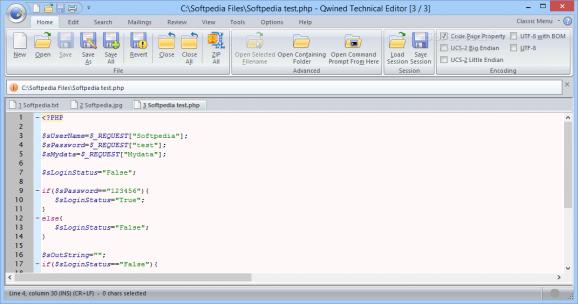This simple to use utility enables you to edit source code documents and various other files, then export the projects to multiple formats. #Edit Code #Edit Text #Code Editor #Editor #Code #Compile
The award-winning Qwined Technical Editor is one of the most sophisticated free editing tools for Windows. In addition to ordinary HTML, XML, PHP, C/C++/C#, SQL and scripting languages, it supports nearly one hundred other file formats out-of-the box.
As it supports many description languages, hardware and embedded systems design and most of the common configuration file formats, it is a favorite editor for many engineers, technicians, administrators and IT Support professionals.
Using this application you can edit text, search for words and replace them with other ones, then email your project as PDF or ZIP files.
Qwined Technical Editor has all the features you would expect from a modern editor, such as multi-tabbed views, conversions to different file formats (Mac, UNIX, Windows), regular expressions, block editing, full drag and drop, spell checking, email integration, built-in ZIP support, WYSIWYG preview, code folding. save-as in multiple formats (including PDF and RTF), syntax coloring, sessions, template support and much more.
Qwined Technical Editor is highly configurable and integrates with Windows Explorer menu system. It can easily be extended by third parties. Qwined has dynamic multi-language support. This means that the user interface language can be changed 'on-the-fly'. Qwined can be localized virtually in any language. It is already localized for nearly thirty languages covering all the continents.
Qwined Technical Editor 10.24.0.077
add to watchlist add to download basket send us an update REPORT- runs on:
-
Windows 2008 R2
Windows 2008
Windows 8
Windows 7
Windows Vista - file size:
- 14.7 MB
- filename:
- setup_qwined2011.exe
- main category:
- Programming
- developer:
- visit homepage
Bitdefender Antivirus Free
Microsoft Teams
calibre
Windows Sandbox Launcher
4k Video Downloader
IrfanView
7-Zip
Zoom Client
ShareX
paint.net
- Zoom Client
- ShareX
- paint.net
- Bitdefender Antivirus Free
- Microsoft Teams
- calibre
- Windows Sandbox Launcher
- 4k Video Downloader
- IrfanView
- 7-Zip