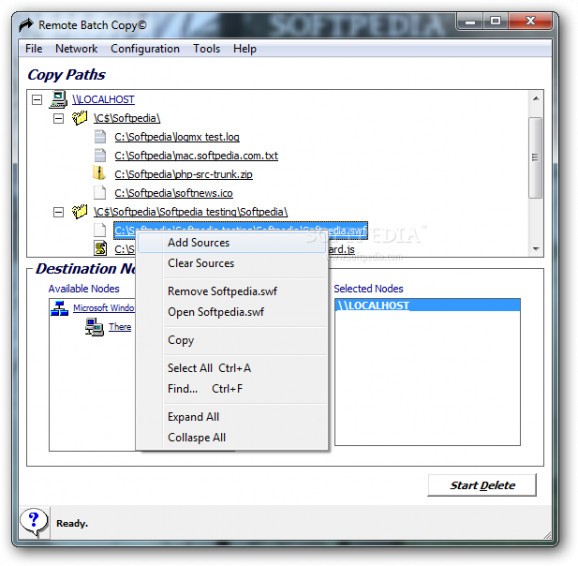Copy files to multiple remote destinations, ping all selected nodes, perform tracerouting tasks, get remote node info, and monitor logs in real time. #Remote copy #File transfer #Network copy #Transfer #Remote #Node
Remote Batch Copy is a lightweight software application whose purpose is to help you copy files to multiple remote destinations.
The program doesn’t impress with its design as it looks a bit outdated and plain. A help manual is available in case you do not manage to decode the utility’s configuration settings on your own.
You are given the freedom to select the network nodes where you want to copy files. Files and folders can be added in the working environment using the drag-and-drop support.
Remote Batch Copy gives you the possibility to refresh the domains and perform searches for a node by host name or IP address.
What’s more, the tool is able to show all sorts of network details, namely IP modules, performance monitoring data, network and workstation counters, routing table, as well as DNS server and cache. Plus, you are allowed to show or flush the DNS cache.
The program enables you to ping all selected nodes, perform tracerouting tasks, show all users on the selected nodes, and send message to users. It also comes with support for a real-time monitoring mode.
You can save the current configuration settings to XML file format so you can easily import them in your future projects, create remote backups, delete destination files, monitor remote batch copy logs, as well as alter the background color of the GUI.
Remote Batch Copy accommodates several powerful features under its hood. The network pack of settings makes it suitable especially for skilled users. On the downside, it hasn’t been updated for a while so you can make use of its capabilities especially on older operating systems, such as Windows 2K, XP, Vista, 7, and 2003.
What's new in Remote Batch Copy 7.7.0:
- Remote Batch Copy uses four main mechanisms to interact with the SMB network:
- Remote WMI queries: Remote Batch Copy exercises the Windows Management Interface (WMI) service to get network information regarding remote nodes. On some Windows environments this service is included automatically others must start it manually.
- DOS Shell commands: Shell scripts are created dynamically to generate a list of Domain/Node hierarchies, ping remote nodes, and to get other information regarding the local node. This permits Remote BatchCopy to build scripts that can query remote nodes that cannot run the Window Management Interface (WMI) service such as SMB aware unix servers. The shell scripts pipe their output to text files on the local root folder. The last message written by a dynamic shell script is an END OF PROCESSING token. Remote Batch Copy monitors these text files for the appearance of this token with a timeout (currently 32 seconds) and then parses the text file to get the needed output. This allows asynchronous DOS shell scripts to inform Remote Batch Copy when they have completed.
- Windows SMB \\host\C$notation: Remote Batch Copy prefixes destination names and folders to source file names. It specifies the Windows Admin Share (C$) on the remote node for the root drive to use. The resulting SMB syntax is used to copy source files using LOCAL file system objects after first contacting the remote node using the credentials of the user that started Remote Batch Copy. If the remote node does not recognize the Remote Batch Copy user, Remote Batch Copy will prompt to supply a username and password to send to the remote node.
Remote Batch Copy 7.7.0
add to watchlist add to download basket send us an update REPORT- runs on:
-
Windows 2003
Windows 7 32/64 bit
Windows Vista
Windows XP
Windows 2K - file size:
- 3.2 MB
- filename:
- RemoteBatchCopy.zip
- main category:
- System
- developer:
- visit homepage
4k Video Downloader
Bitdefender Antivirus Free
Microsoft Teams
IrfanView
ShareX
Windows Sandbox Launcher
calibre
7-Zip
Context Menu Manager
Zoom Client
- 7-Zip
- Context Menu Manager
- Zoom Client
- 4k Video Downloader
- Bitdefender Antivirus Free
- Microsoft Teams
- IrfanView
- ShareX
- Windows Sandbox Launcher
- calibre