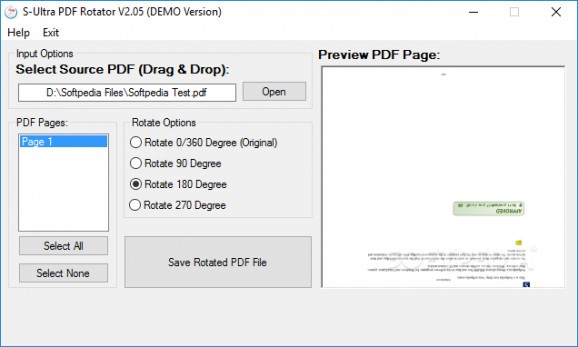Easily rotate the pages of your PDFs with this lightweight software solution that provides you with a preview of your little project. #PDF Rotator #Page rotator #Document rotation #Rotate #PDF #Rotator
Finding a suitable page layout for a document might be a matter of continuous effort, especially for perfectionists who cannot resist looking for further enhancements.
S-Ultra PDF Rotator is an application addressing this particular segment of the public, who wants to make tweaks to documents without impacting their content in a significant way.
As its name suggests, the program is meant to rotate the pages of a PDF document to an angle that you find suitable so that the reader can navigate through its contents without effort.
The application’s interface is unembellished, and your interaction with it remains within the borders of the main window.
All you are required to do is drag and drop a PDF document or use the dedicated button to browse through your PC and select the file you are interested in.
At this point, the total number of pages is displayed on the left so that you can apply a different modification to each of them if need be. By default, no page is selected, but you can also turn to an option that lets you apply a change to the entire document.
As for the rotation options, you have at hand four different choices. You can opt for a 90-, 180- or 270-degree rotation or you can simply return to the original orientation.
Note that, on the right side of the main window, there is a preview of the page you are customizing so that you can see what various sections of your document look like in case you have a change of heart.
Note, however, that the program’s main window is not resizable, so do not expect to be able to inspect all the details within the page preview.
Saving the document to a location of your choice on your PC should not take more than a second, what with the obvious button in the middle that lets you complete the process without effort.
S-Ultra PDF Rotator is an application whose one and only capability is to rotate the pages of your PDF documents. The way it works is easy to understand, and you can be sure you will finish your little project in no time.
S-Ultra PDF Rotator 3.00
add to watchlist add to download basket send us an update REPORT- runs on:
-
Windows 10 32/64 bit
Windows 8
Windows 7 32/64 bit
Windows Vista
Windows XP - file size:
- 6.4 MB
- filename:
- InstallS-UltraPDFRotator3.00.exe
- main category:
- Office tools
- developer:
- visit homepage
Windows Sandbox Launcher
Bitdefender Antivirus Free
4k Video Downloader
Microsoft Teams
7-Zip
paint.net
calibre
IrfanView
ShareX
Zoom Client
- IrfanView
- ShareX
- Zoom Client
- Windows Sandbox Launcher
- Bitdefender Antivirus Free
- 4k Video Downloader
- Microsoft Teams
- 7-Zip
- paint.net
- calibre