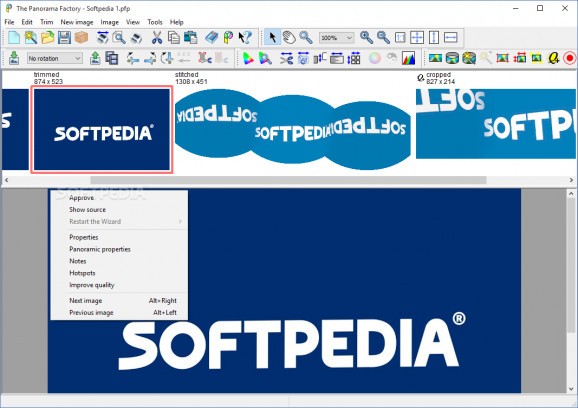Create high-quality panoramas by merging pictures together, edit image files by cropping, trimming or stitching them and also add hotspots. #Create Panorama #Crop Image #Trim Image #Panorama #Overlap #Trim
The Panorama Factory is a professional tool for creating high-quality panoramas using overlapping images, with numerous tools to enhance the final result.
While the interface may seem a bit overwhelming at the first glance, with lots of buttons everywhere you look, The Panorama Factory is not at all addressed to beginners, despite the tips and information you receive every once in a while.
The Panorama Factory also provides powerful image editing tools, allowing you to correct distortions, adjust colors and brightness, while providing top-notch utilities for adding picture hotspots or export them to VR formats.
The Panorama Factory works with the most popular photo extensions on the market, including JPG, BMP, PNG, TIFF, QTVR, IVR and PTViewer. You can perform several operations with a new photo, including cropping and resizing, but the application also sports dedicated tools to enhance, sharpen, stitch, correct barrel distortion and brightness falloff.
The “Tools” menu provides access to a number of other useful screens, such as color management, trimming properties, camera properties, alignment, blending and fine tuning properties.
The Panorama Factory is quite a powerful and advanced software solution, so you may have a look in the help menu as well. The well-organized manual provides information on every single feature and dialog inside the app, so you should find all your answers in there.
As a conclusion, this is undoubtedly a professional panorama creating tool and the number of features it provides is simply impressive.
Download Hubs
The Panorama Factory is part of these download collections: Panorama Managers
What's new in The Panorama Factory 5.3:
- Support for Windows Imaging Component (WIC) has been added to the m32 and x64 Editions. WIC supports a variety of image file formats, notably many camera RAW formats, through plug-ins that are available from camera manufacturers and third parties. We do not provide WIC plug-ins, but will take advantage of any WIC plug-ins that are installed on your computer. Image files formats that are available through WIC are automatically recognized by The Panorama Factory and are listed in the Files of type drop down list on the Import Images dialog box. For more information about WIC and for a list of available plug-ins, refer to “Windows Imaging Component” in the online help Chapter 9, “Image file formats”.
- 76 new cameras were added to the camera library in V5.3.
- The following trouble reports are corrected in V5.3:
- TR 1158 Meta keys (SHIFT, CONTROL, ALT, COMMAND) sometimes do not work on a secondary Mac keyboard
The Panorama Factory 5.3
- runs on:
- Windows All
- file size:
- 8.3 MB
- filename:
- pfactory_setup_m32.exe
- main category:
- Multimedia
- developer:
- visit homepage
Zoom Client
calibre
Microsoft Teams
Windows Sandbox Launcher
4k Video Downloader
Bitdefender Antivirus Free
IrfanView
paint.net
7-Zip
ShareX
- paint.net
- 7-Zip
- ShareX
- Zoom Client
- calibre
- Microsoft Teams
- Windows Sandbox Launcher
- 4k Video Downloader
- Bitdefender Antivirus Free
- IrfanView