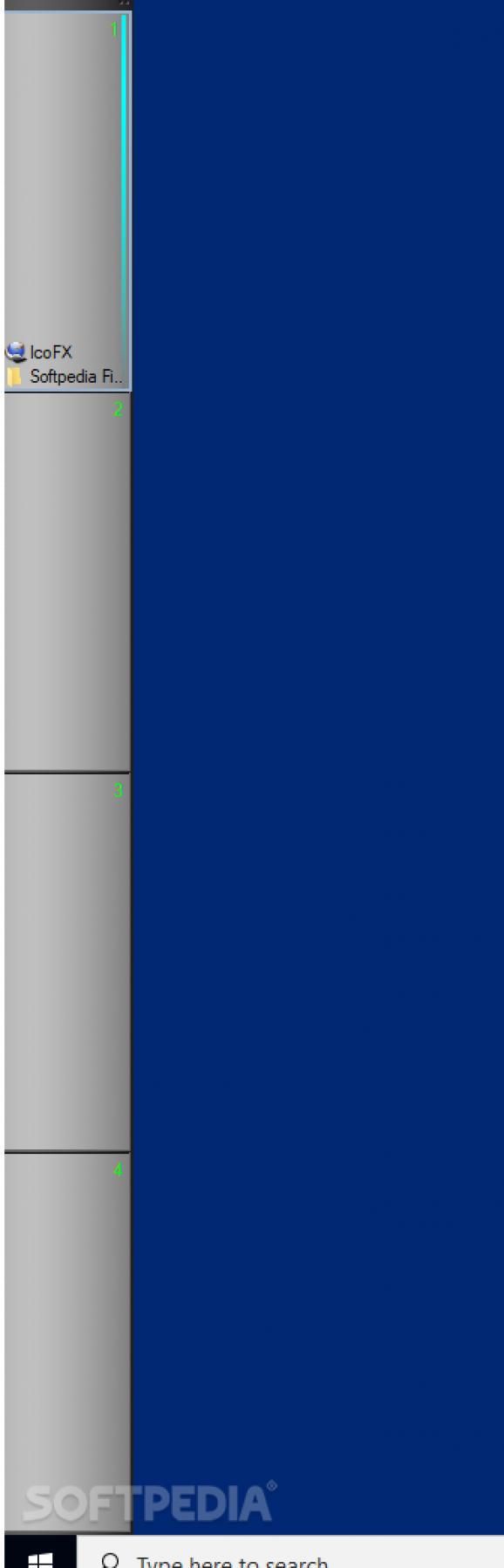Spread your work on multiple desktops that can be accessed through hotkeys or fully customizable menus for more flexibility and comfort. #Desktop Manager #Virtual Desktop #Virtual Screen #Desktop #Screen #Display
With the abundance and diversity of games and utilities you can install and run on a computer, it's pretty difficult to keep a clean desktop. Shortcuts and folders all pile up in different shapes or basic layout and you waste a lot of time finding the one you need. Luckily, applications like goScreen let you set up multiple desktop environments for a better managements of your visual space.
Right from the start you get to enjoy four times the flexibility of a desktop, with them automatically created. A menu is placed on your screen displaying all of them along with active programs, which you can move from one to another.
Desktop icons are cleverly arranged, as well as windows so that the menu doesn't overlap anything. However, there's an option to make it hide when not used, or even not displayed at all and simply have desktops changed through the use of hotkeys.
The application makes you feel in control, with beginners benefiting from an impressive array of visual and functional customization settings, as well as experts than can create or load their own commands and scripts to automate certain tasks.
Starting with the number of desktops you can create, there's a lot of variety for tweaks in terms of visuals and accessibility. Considerable effort was put into development, with practical and comprehensive menus and confirmation buttons fitted with multiple choices that let you select target to apply chances to.
You can have programs automatically start when switching to a particular screen, as well as processes by simply typing it in a dedicated field. Sadly, there's no management options as far as shortcuts and other desktop icons are concerned, and it would have been useful to have the liberty to design more layouts.
Bottom line is that goScreen is an application you need to consider if you're having trouble working with window spread on a single desktop. It's polished from all points of view, with noticeable effort put into development reflected in the variety and amount of customization options that let you tweak both visual and functional features.
Download Hubs
goScreen is part of these download collections: Virtual Desktop Managers
What's new in goScreen 19.0.8.1020:
- Fixed problems with a recent Windows 11 update (OS build 22631.3155).
goScreen 19.0.8.1020
add to watchlist add to download basket send us an update REPORT- runs on:
-
Windows NT
Windows 11
Windows 10 32/64 bit
Windows 8 32/64 bit
Windows 7 32/64 bit
Windows Vista 32/64 bit
Windows XP 32/64 bit - file size:
- 4.8 MB
- filename:
- setup_goScreen_full.exe
- main category:
- Desktop Enhancements
- developer:
- visit homepage
ShareX
calibre
Zoom Client
Windows Sandbox Launcher
Bitdefender Antivirus Free
paint.net
7-Zip
4k Video Downloader
IrfanView
Microsoft Teams
- 4k Video Downloader
- IrfanView
- Microsoft Teams
- ShareX
- calibre
- Zoom Client
- Windows Sandbox Launcher
- Bitdefender Antivirus Free
- paint.net
- 7-Zip