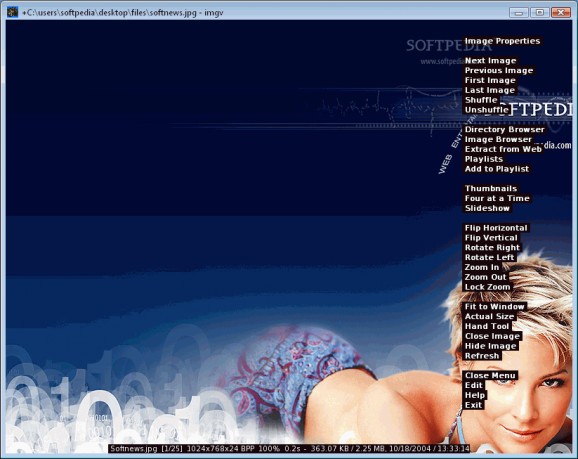An easy-to-use, smart, unique and feature rich Image Viewer.. #Image viewer #View picture #View image #Image #View #Viewer
IMGV is a cross-platform Image Viewer. Features include slideshows, exif viewing, histograms, gamma correction, adjustable thumbnails, playlists, website image extraction, multi-dir loading, movies, and much more.
Imgv is a unique and feature rich Image Viewer. It is released as free software with full source code. Imgv is portable and also easy-to-use, simple and reliable.
Features include a GUI that doesn't get in the way of viewing your images, a file browser, slideshows, zooming, rotating, on-the-fly Exif viewing, histograms, fullscreen support, wallpaper setting, the ability to view 4 images on the screen at once, adjustable thumbnail sizes, playlists, view and download images from Web sites, movie playing, file searching/filtering, multiple directory loading, transitional effects, image hiding and more.
Here are some key features of "imgv":
■ Supported Files: JPEG, GIF, PNG, TIFF, BMP, PCX, TGA, PPM, PNM, PBM, PGM, XPM, XCF, LBM, IFF, MPEG ■ Command Line: Ability to load image files from the command line. ■ Fullscreen Support: View images in fullscreen mode. ■ Slideshows: Create different types of slideshows. ■ Transitional Effects: Effects currently include "fade in" and "melt". Ability to set multiple effects to run at the same time. ■ Play Lists: Have collections of images. Files can be in any directory or drive on your system or even on the Web. ■ Multi-view: You can view four images at a time (and even slideshow in this mode) ■ Exif Support: On-the-fly viewing of Exif information (meta-data from images that came from digital cameras, scanners, etc) and detailed Exif viewing are available. ■ External Editor Support: Launch images into an external editor such as Adobe Photoshop for editing. ■ Wallpaper Setting: - Easily set your desktop wallpaper. ■ Custumization: Edit "imgv.conf" to configure IMGV's interface and abilities to your desires. ■ Thumbnail Support: View screenfulls of thumbnails and adjust their sizes. ■ Extract Images from web pages: View individual images from Web URL's or extract all images from a Web page. You can then manipulate the images and even download them. ■ Multi-Directory Loading: You can tag multiple directories to load all of their images at the same time. ■ Subdirectory Loading: Optionally load sub-directories too. ■ Hand Tool: Drag images to move them around the screen ■ Persistent Zoom: Lock the zoom amount so that all images are auto-zoomed to that amount< ■ Shuffle: Dynamically randomizes the images, even across multiple directories. ■ Search Filters: Search for or filter out certain images. ■ Typical Features: Zoom-in/out. Rotate. Flip vertically/horizontally, etc ■ Movies Support: View MPEG movies ■ Image Closing: Remove an image from your current session without deleting it. ■ Image Hiding: Hides displayed images by blanking the window until a keypress or mouse-click. You can also password protect this feature. ■ Image Details: Shows an entire screen full of information about the image. ■ Histogram Support: View an image histogram in color. ■ ScreenSaver Disabling: IMGV temporarily disables your screensaver when watching movies or viewing slideshows.
Download Hubs
imgv is part of these download collections: Open JPEG
imgv 3.1.5
add to watchlist add to download basket send us an update REPORT- runs on:
- Windows All
- file size:
- 2.5 MB
- filename:
- imgv-3.1.5-setup.exe
- main category:
- Multimedia
- developer:
- visit homepage
Bitdefender Antivirus Free
Microsoft Teams
7-Zip
Context Menu Manager
IrfanView
Windows Sandbox Launcher
4k Video Downloader
calibre
ShareX
Zoom Client
- calibre
- ShareX
- Zoom Client
- Bitdefender Antivirus Free
- Microsoft Teams
- 7-Zip
- Context Menu Manager
- IrfanView
- Windows Sandbox Launcher
- 4k Video Downloader