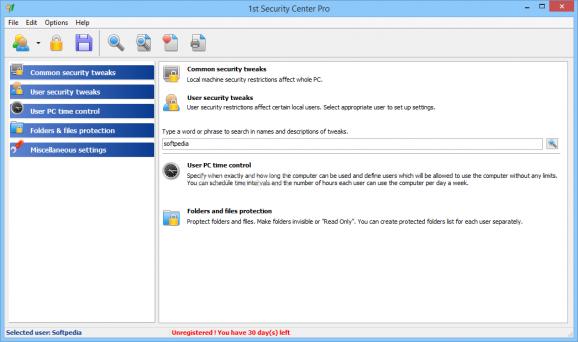You can configure your computer's security settings and restrict access to various features by using this intuitive software solution. #Restrict Access #Acces Restriction #Security Tweak #Security #Restriction #Tweak
System administrators often need to restrict access to various system features and functions in order to secure their machines or protect them from unauthorized use. Applications such as 1st Security Center Pro can help make this task easier.
This application requires administrative permissions to run and offers an easy way to access and configure various built-in operating system functions or options.
Since the application can configure quite a large number of system preferences, navigating its menus and tabs can be confusing or slow. To make it easier for users to find what they are looking for, the application features a search function which allows them to find a specific setting (or a number of similar or related ones) by typing in a keyword. This produces a list of settings which contain that keyword.
Sometimes, users may find that they tend to alter certain settings more often than others. If that is the case, the settings in question can be bookmarked for quicker access in the future.
As mentioned before, the application makes it easy for anyone with administrative privileges to configure a wide range of system settings that are not easily accessible otherwise.
One can, for example, change the default mail client, toggle fast user-switching and automatic log in, hide the welcome screen or require the users to press Ctrl, Alt and Delete in order to log in.
The application can also be used to control or limit the time intervals in which the system can be used.These can be configured on a weekly basis or defined between specified dates. Before their time expires and they are automatically logged out, users are presented with a customizable message, warning them, for example, that they should save their work.
1st Security Center Pro provides an easy to use solution that enables administrators to easily configure system functions are available to users on their machines.
1st Security Center Pro 8.1.1.1
add to watchlist add to download basket send us an update REPORT- runs on:
- Windows All
- file size:
- 4.6 MB
- filename:
- sc.zip
- main category:
- Security
- developer:
- visit homepage
7-Zip
4k Video Downloader
paint.net
Zoom Client
calibre
Windows Sandbox Launcher
ShareX
IrfanView
Microsoft Teams
Bitdefender Antivirus Free
- IrfanView
- Microsoft Teams
- Bitdefender Antivirus Free
- 7-Zip
- 4k Video Downloader
- paint.net
- Zoom Client
- calibre
- Windows Sandbox Launcher
- ShareX