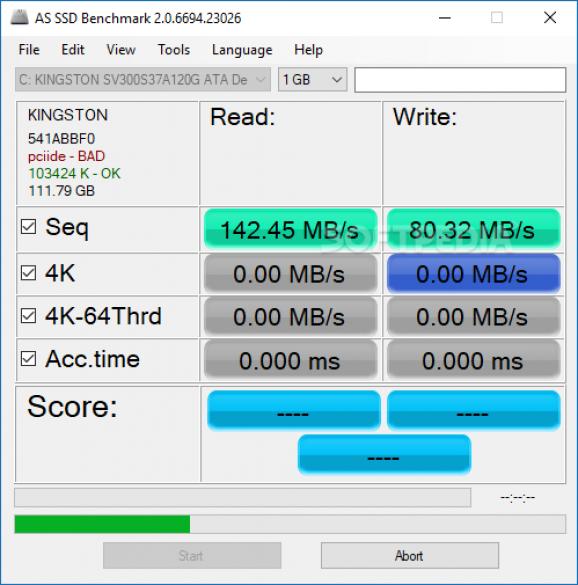An incredibly lightweight, but powerful software solution meant to test the condition of your Solid State Drive in order to detect possible issues. #SSD Benchmark #SSD performance #HDD benchmark #Benchmark #SSD #HDD
Since most office work is done on a computer, fast data transfer is crucial. Testing your disk drive for errors from time to time is a good idea. AS SSD Benchmark is a lightweight, yet useful "SSD benchmark tool" designed to help you test the performance of your Solid State Drives using copy and compression tests.
Designed with simplicity in mind, the software provides users with a clean interface that displays the read and write speed of the selected SSD in a table view. It does not require installation, thus it does not affect your system registry in any way.
All the SSD devices connected to your computer are automatically detected and the program allows you to choose the one you want to evaluate.
There are three available tests that you can perform. The 'SEQ' test measures how long it takes to read and write a 1 GB file. With the help of the 4K test, you can determine the write and the read speed at random 4K blocks while the 4K-64Thrd evaluates the performance speed at 64 threads. The results are displayed in MB per second or iops (Input/Output Operations per Second).
Finally, the access time of the SSD is also calculated, which is the necessary time to read the entire capacity of the SSD.
Depending on the test results, your device receives scores for the write / read speed, as well as a global score. The higher the score, the better.
In addition to this, the software comes with copy and compression benchmark tests that can offer you a clear image of what your SSD can do. The 'Copy Benchmark' test creates test folders for large files (ISO), small programs (typical program folder) and games and measures the overall speed for read and write operations.
The additional 'Compression Benchmark' test determines the SSD power related to data compressibility by displaying both read and write speed values in a single graph.
In order to save the test results, you can either export the data to a XML file or capture it using the dedicated 'Screenshot' function.
To sum it up, AS SSD Benchmark is a handy tool for SSD owners as it allows them to reveal the performance of their device and detect potential problems in due time. Moreover, you can keep it stored on a removable device and quickly carry out tests wherever needed.
What's new in AS SSD Benchmark 2.0.7316.34247:
- Bugfix "Could not open physical device"
AS SSD Benchmark 2.0.7316.34247
add to watchlist add to download basket send us an update REPORT- runs on:
-
Windows 10 32/64 bit
Windows 8 32/64 bit
Windows 7 32/64 bit
Windows Vista
Windows XP - file size:
- 260 KB
- filename:
- AS SSD Benchmark.zip
- main category:
- System
- developer:
Zoom Client
4k Video Downloader
Bitdefender Antivirus Free
Microsoft Teams
IrfanView
Windows Sandbox Launcher
calibre
7-Zip
paint.net
ShareX
- 7-Zip
- paint.net
- ShareX
- Zoom Client
- 4k Video Downloader
- Bitdefender Antivirus Free
- Microsoft Teams
- IrfanView
- Windows Sandbox Launcher
- calibre