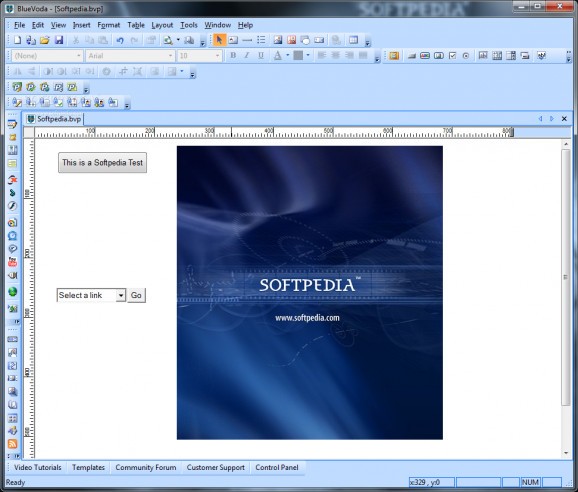A Drag & Drop free website builder. #Website builder #HTML editor #Webpage creator #Creator #Editor #Create
BlueVoda is a nifty tool that you can use to create and design websites by using the drag and drop technique. It's useful even if you have little or no experience at all.
Upon initiating the website builder, you have three choices: start a new project, open an existing one, or watch video tutorials. Unfortunately, video tutorials were not available in our case, and we couldn't find any predefined templates to look into and play with.
The user interface may seem overwhelming at first for beginners, but take your time and get to know the product.
You can add HTML, scripts, inline frames, layers, ActiveX, Java, Flash, Windows Media, QuickTime, RealPlayer, YouTube, or other types of objects.
Double clicking each one of them allows you to edit it. For example, you can write a custom HTML code (or import a ready-made text file), add a YouTube link of your preferred size (and enable the display of related videos), and so on.
From the design perspective, you can insert and customize banners, rollover images, ad banner rotator images, galleries, guest books, RSS feeds, menu bars, and others.
BlueVoda comes with a free FTP client called Blue FTP. It basically allows you to connect only to VodaHost's servers (too bad it's this limited), and publish your work.
The program uses little CPU and memory resources. Besides the video tutorials and templates, we couldn't access the community form, customer support, and control panel, for some reason.
If you don't plan on learning a programming or scripting language that is necessary for building a website, then BlueVoda can get you what you need.
BlueVoda 11.4G
add to watchlist add to download basket send us an update REPORT- runs on:
- Windows All
- file size:
- 4.9 MB
- filename:
- bv.zip
- main category:
- Internet
- developer:
- visit homepage
Bitdefender Antivirus Free
Zoom Client
Microsoft Teams
4k Video Downloader
ShareX
IrfanView
Windows Sandbox Launcher
calibre
7-Zip
Context Menu Manager
- calibre
- 7-Zip
- Context Menu Manager
- Bitdefender Antivirus Free
- Zoom Client
- Microsoft Teams
- 4k Video Downloader
- ShareX
- IrfanView
- Windows Sandbox Launcher