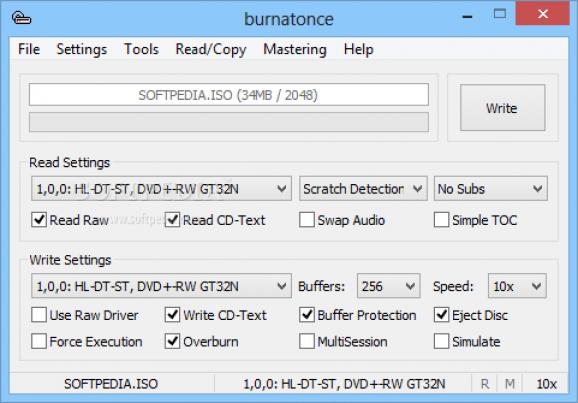A simple and efficient piece of software that allows you to read or burn data on CDs, as well as erase information from rewritable discs. #Image writer #CD burner #ISO burner #Burner #Writer #Burn
Most users look for a fast solution when it comes to creating audio CDs or burning data onto optical discs. Among the many applications especially designed for this job there's Burnatonce.
This is the kind of software solution that can help you a lot when it comes to burning image files, but the application promises to do much more than that.
The installation process is over in a jiffy and does not pack any kind of unpleasant surprises, while the interface proves to be quite minimal. It is comprised of a menu bar, a few buttons and a pane in which to display uploaded item.
The GUI’s simplicity paired with the comprehensive Help contents incorporated, make Burnatonce a tool suitable for all types of users, including those less experienced.
Burning disc images is completely effortless, as all you have to do is pick the image you want to process, provided it comes in a CUE, TOC or ISO file extension, and click the “Write” button.
It is possible to create both an audio and data CD, by simply accessing the “Mastering” option and select the desired option. Uploading items is possible only using the integrated file browser, as the “drag and drop” feature is not supported, a pretty small setback.
In addition to that, you should know Burnatonce supports erasing and copying discs and you can even use it to create disc images on the fly. Information about the optical drive can be brought up with just a click of the button, while you can also show or hide a command log.
The settings panel lets you configure an array of parameters. To be more precise, you can check and delete images, display mouse over Help, apply a WaveGain effect, automatically write projects, calculate the MD5 or CRC32 checksum and input a sortable label.
All the operations are easy to carry out and during our tests the data disc was created in a couple of minutes, yet you should know that the writing speed and buffer size can be adjusted with ease.
Overall, Burnatonce is quite impressive since it is really easy to use and gets the job done fast and error-free. It is equipped to handle the basic disc writing tasks any user needs and you can even use it to build disc images or erase rewritable CDs, yet its interface is not particularly appealing.
Burnatonce 0.99.5
- runs on:
- Windows All
- file size:
- 3.8 MB
- filename:
- bao0995.exe
- main category:
- CD / DVD / Blu-ray Tools
- developer:
Zoom Client
paint.net
Windows Sandbox Launcher
IrfanView
4k Video Downloader
Bitdefender Antivirus Free
7-Zip
ShareX
Microsoft Teams
calibre
- ShareX
- Microsoft Teams
- calibre
- Zoom Client
- paint.net
- Windows Sandbox Launcher
- IrfanView
- 4k Video Downloader
- Bitdefender Antivirus Free
- 7-Zip