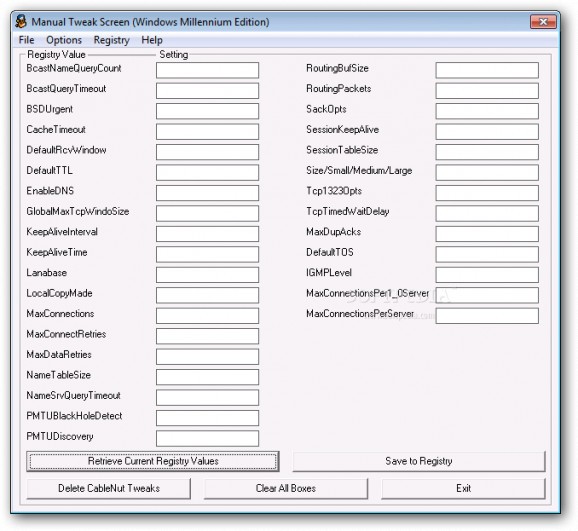A utility for optimizing your Windows TCP/IP stack. #Optimize TCP/IP #Internet connection optimization #Tweak registry #Registry #Internet connection #Optimizer
Optimizing the speed of the Internet connection is something most users would like to do with only a couple of clicks. Nonetheless, configuring the network and especially working with the registry entries that control TCP/IP is quite difficult.
A utility specially designed to help you in this respect is CableNut. Lightweight and with a plain interface, this application is all about handling and tweaking the above-mentioned registry keys in order to get the most out of your current connection.
A neat thing about this software is that it comes equipped with registry backup and restore functions, as well as with an operating system confirmation box. Even if CableNut automatically detects the OS upon its launch, you can modify the selection in case it is wrong.
With the help of this program, you can use pre-defined custom settings for several connection types like 56K, ADSL, Satellite or Cable. These parameters can be manually configured and stored, so building your own personalized settings sheet is quite easy.
You should note that there are some special settings that divide Cable and ADSL connections in two: normal and fast. The first category includes those connections that support up to 250 KB per second (Cable) and 1.5Mbps (ADSL), while the second one deals with those over 250 KB per second (Cable), respectively over 1.5 Mbps (ADSL).
Despite its ease of use, CableNut should definitely be operated only by advanced users who know what each registry value and setting is all about. Even if you use one of the built-in tweaks, in case something goes wrong or the results are not to your liking, there's an option to delete the modifications with a single click.
All things considered, even if CableNut is meant to work for systems running XP or lower, it can do a lot of good for those still using older iterations of Microsoft's proprietary operating system.
What's new in CableNut 4.08:
- Installer will now detect Operating System, and apply it to the Adjuster.
- Satellite Internet CCS files added.
- (Win 9x Adjuster) EnableRouting parameter removed.
- (Win 9x Adjuster) MaxMSS parameter removed.
CableNut 4.08
add to watchlist add to download basket send us an update REPORT- runs on:
- Windows All
- file size:
- 825 KB
- filename:
- cablenut408.exe
- main category:
- Tweak
- developer:
7-Zip
Zoom Client
IrfanView
Context Menu Manager
4k Video Downloader
ShareX
Bitdefender Antivirus Free
Windows Sandbox Launcher
calibre
Microsoft Teams
- Windows Sandbox Launcher
- calibre
- Microsoft Teams
- 7-Zip
- Zoom Client
- IrfanView
- Context Menu Manager
- 4k Video Downloader
- ShareX
- Bitdefender Antivirus Free