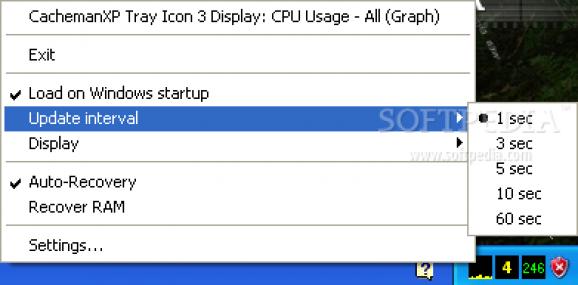Improve performance by optimizing caches, recovering RAM and fine-tuning system settings for the best possible performance and results. #Improve performance #Optimize system #Free RAM #Tweak #Performance #Optimize
CachemanXP is one of the apps that promise to boost your computer as much as possible and optimize caches, while also offering a pack of very useful system tweaks.
It takes a while to get used to its interface, but when you do, you will definitely enjoy CachemanXP's great tools.
Features are nicely organized in the main window on tabs, and the first you'll see when opening the program is the information one showing details regarding every single core of the CPU, free RAM and usage, paging file and process statistics.
There are also two settings, auto-recover RAM from inactive applications and postpone recovery on high system activity.
The Sticky Priority tab gives you the power to change process priorities for every single process and unfortunately, you'll have to do it completely manually, which means it could take a lot of time to complete the job.
The tweaks menu is the one that impressed the most during our test, as it comes with options to enable or disable autorun, font smoothing, NTFS last access update, Explorer network crawling, filename completion, Desktop Cleanup Wizard and many other features.
Recovering RAM can be done extremely easy either from the main interface or using the dedicated hotkey. Please note that since Windows Vista emerged, the 'Superfetch' feature of the OS will manage the system memory resources far better than this type of application.
All things considered, CachemanXP can prove to be quite useful on some systems but there is a chance that it will not improve noticeably the PC performance. It's all about giving it a try to see if it delivers what it promises.
What's new in CachemanXP 2.3.0.0:
- Option to extend Windows Updates to the year 2019.
- Added support for Intel Haswell Refresh processors.
- Two new skins.
CachemanXP 2.3.0.0
add to watchlist add to download basket send us an update REPORT- runs on:
-
Windows 2003
Windows XP 32/64 bit
Windows 2K - file size:
- 3.1 MB
- filename:
- cachemanxp.exe
- main category:
- Tweak
- developer:
- visit homepage
ShareX
Bitdefender Antivirus Free
calibre
IrfanView
Zoom Client
Microsoft Teams
paint.net
4k Video Downloader
7-Zip
Windows Sandbox Launcher
- 4k Video Downloader
- 7-Zip
- Windows Sandbox Launcher
- ShareX
- Bitdefender Antivirus Free
- calibre
- IrfanView
- Zoom Client
- Microsoft Teams
- paint.net