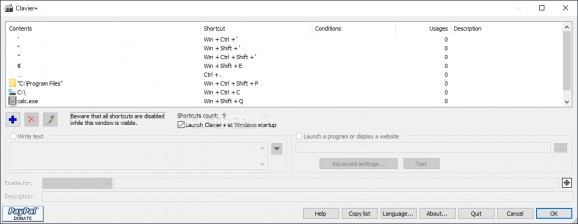Assign custom hotkeys to launch programs or wepages, open files, write text or insert special characters, and specify the activation conditions. #Launch program #Create shortcut #Define hotkey #Launch #Shortcut #Launcher
Powerful and pretty simple to understand, Clavier+ is a software application specifically designed for seasoned PC users who prefer the keyboard to the mouse when it comes to rapidly performing repetitive actions on the computer, like opening a file.
It enables you to assign global hotkeys for launching programs or websites, opening any files, writing text, or inserting special symbols.
The setup operation is fast and simple. Although this is not indicated in the installer, Clavier+ automatically adds an entry for itself to the Windows autostart sequence (can be later disabled).
Wrapped up in a classical-looking interface that doesn't put emphasis on appearance, Clavier+ loads a list with all actual global hotkeys at startup, giving you the possibility to examine their action, condition, and description.
You can edit the properties of existing shortcuts regarding the activation condition, namely whether Caps Lock, Num Lock or Scroll Lock should be turned on or not, and if the computer should distinguish between the left and right special keys (i.e. Win, Alt, Ctrl, or Shift).
Alternatively, you can remove existing hotkeys from the list or create new ones from scratch: launching installed programs or webpages, opening Internet Favorites, inserting special characters, opening folders, or writing text. The previously mentioned activation conditions are applicable in all these cases.
You can remove Clavier+'s entry from the Windows autostart sequence, copy the entire list to the Clipboard to paste it in a third-party app and examine it, test a hotkey, enable an action either for a specific set of programs only, or all of them while taking into account exceptions, as well as pick the window state when launching an app (normal, minimized, maximized).
The software tool offers support for multiple UI languages and contains help documentation for inexperienced users. It worked smoothly in our tests, without triggering Windows to hang, crash or show error dialogs.
Although it's not the most intuitive or good-looking application out there, Clavier+ provides hardcore users with the power to perform a variety of computer operations via personalized keyboard shortcuts.
What's new in Clavier+ 11.4.1:
- Added Japanese translation contributed by coolvitto.
- Fixed backslash unescaping bugs, for instance [|\|] should type a single backlash instead of two.
Clavier+ 11.4.1
add to watchlist add to download basket send us an update REPORT- portable version
- Portable Clavier+
- runs on:
- Windows All
- file size:
- 188 KB
- filename:
- ClavierSetup.exe
- main category:
- Office tools
- developer:
- visit homepage
calibre
Windows Sandbox Launcher
ShareX
Bitdefender Antivirus Free
4k Video Downloader
IrfanView
Zoom Client
Microsoft Teams
Context Menu Manager
7-Zip
- Microsoft Teams
- Context Menu Manager
- 7-Zip
- calibre
- Windows Sandbox Launcher
- ShareX
- Bitdefender Antivirus Free
- 4k Video Downloader
- IrfanView
- Zoom Client