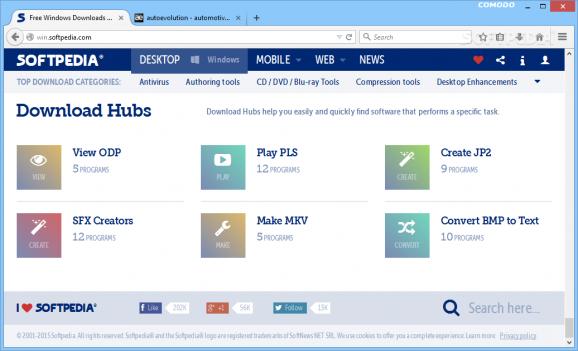A Mozilla-based browser with Facebook integration, providing secure Internet navigation within a user-friendly and accessible interface. #Mozilla Browser #Share Link #Web Browser #Browser #Browse #Explorer
Comodo IceDragon is a simple-to-use multi-tabbed web browser that focuses on some security features. Plus, it integrates Facebook for easy access.
This tool can also be installed as a portable product. This way, the Windows registry does not receive new entries and no leftover items can be found after program removal.
Plus, you can store Comodo IceDragon on a USB flash drive and always have it with you when you're on the go.
During the installation procedure, you can import history, favorites, cookies and passwords from the default browser, as well as choose the COMODO SecureDNS servers for security reasons.
The interface of the tool is clean and intuitive, familiar to the one of Firefox. Comodo IceDragon lets you manage addons and plugins, change the default theme, as well as access web developer tools (e.g. web console, debugger, style editor, error console).
You can start a private web browsing session, switch to full screen mode, set bookmarks, customize the toolbar and change the interface language. From the 'Options' area you can block popup windows and disable JavaScript, change fonts and colors, as well as enable a master password, among others.
The web browser has a good navigation speed and uses a high amount of system resources. We have not encountered any issues throughout our tests; Comodo IceDragon did not freeze, crash or pop up error dialogs.
Download Hubs
Comodo IceDragon is part of these download collections: Portable Web Browser
What's new in Comodo IceDragon 65.0.2.15:
- Updated to Firefox v64.0.2 codebase
- Added Media Grabber extension
Comodo IceDragon 65.0.2.15
add to watchlist add to download basket send us an update REPORT- runs on:
-
Windows 10 32/64 bit
Windows 8 32/64 bit
Windows 7 32/64 bit
Windows Vista 32/64 bit
Windows XP 32/64 bit - file size:
- 77.3 MB
- filename:
- icedragonsetup.exe
- main category:
- Internet
- developer:
- visit homepage
ShareX
4k Video Downloader
Microsoft Teams
calibre
Bitdefender Antivirus Free
paint.net
IrfanView
Zoom Client
7-Zip
Windows Sandbox Launcher
- Zoom Client
- 7-Zip
- Windows Sandbox Launcher
- ShareX
- 4k Video Downloader
- Microsoft Teams
- calibre
- Bitdefender Antivirus Free
- paint.net
- IrfanView