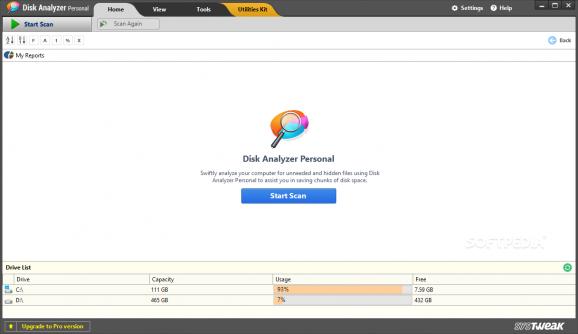A hard disk space usage analyzer and management application that can keep your computer in good shape while letting you thoroughly manage files. #Disk analyzer #Maintain disk #Disk space report #Analyzer #Scan #Observer
It's a good idea to keep an eye on your disk drive's health status and perform an analysis from time to time. DiskAnalyzer Personal is a program which is capable of performing an in-depth analysis on your hard disk, so you can delete unnecessary files and free up space.
The program has a clean and intuitive interface in which you can use a tree view to select a volume or folder for disk space analysis. Once results are shown, you can view a report on the folders that take up the most disk space, as they are displayed in a descending order.
You can change the viewing mode according to the file type, attributes, size, date, time and ownership, as well as a summary on the custom types. You can delete, copy and move files, or use a file compression tool in order to significantly reduce their size on the disk.
You can change the size unit (automatic, bytes, KB, MB, GB), empty the Recycle Bin, add or remove programs, as well as view big size, compressed, oldest, junk, zero size, temporary, Internet temporary, image, audio, video or duplicate files.
You can choose a different visual theme and configure general options (e.g. create an exclusion list, apply various filters, show or hide particular columns). The program uses a high amount of system resources, includes a complete user manual and online tutorials, and didn't freeze, crash or pop up errors during our tests.
All things considered. we can say that DiskAnalyzer Personal is a reliable choice when it comes to keeping your computer in good shape. You easily get acquainted with its features due to the intuitive design and the amount of system resources used is not something to worry about.
Disk Analyzer Personal 1.0.1400.1310
add to watchlist add to download basket send us an update REPORT- runs on:
-
Windows 11
Windows 10 32/64 bit
Windows 8 32/64 bit
Windows 7 32/64 bit
Windows Vista 32/64 bit
Windows XP 32/64 bit - file size:
- 4.8 MB
- filename:
- dapsetup.exe
- main category:
- File managers
- developer:
- visit homepage
4k Video Downloader
calibre
Zoom Client
7-Zip
Bitdefender Antivirus Free
Context Menu Manager
IrfanView
Microsoft Teams
Windows Sandbox Launcher
ShareX
- Microsoft Teams
- Windows Sandbox Launcher
- ShareX
- 4k Video Downloader
- calibre
- Zoom Client
- 7-Zip
- Bitdefender Antivirus Free
- Context Menu Manager
- IrfanView