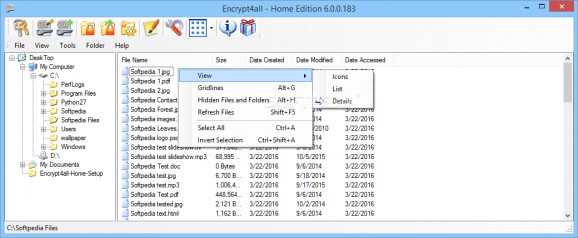Keep important files and directories safe in encrypted archives or locked folders that use a master or custom password for protection. #File encryption #Protect file #Archive encryption #Encrypt #Encryptor #Encryption
Even if just a virtual space, the computer along with an active Internet connection is far from being safe. Your files are constantly at risk of being infected by malicious programs or damaged due to various processes. That's why it's recommended to keep important files and folders safe, and applications like Encrypt4all – Home Edition are suitable solutions in this regard.
Once launched, a compact window shows up on your desktop, with a clean and organized interface putting all functions in plain sight for easy navigation and quick accommodation. A side panel displays all areas of your computer to quickly go to items of interest. The rest of the space displays files along with details, with options to view and create archives. Found in an upper toolbar, controls are represented by detailed, intuitive buttons.
A few minutes in and you're familiar with all the application puts at your disposal. We can say the set of features is rather poor, with little variety in customization and security settings, but it does add an extra layer of safety over files and folders. Sadly, no new context menu entry is created to speed up the process, so you need to use the main window at all times.
The first time you run the application you're asked for a master password, which is best you keep safe because it's the only way to reach the dashboard and later on gain access to locked folders. This password can be used when encrypting files and directories, or create a new one on the spot.
Several options can be used to have original files deleted after encryption, display hidden items, or pick a different color theme for the dashboard. Thus, your effort of securing files and folders is reduced to a minimum. As a result, a locked directory brings up the control panel, without any options to reveal the actual content unless unlocking it through the application.
Taking everything into consideration, we can say that Encrypt4all – Home Edition is a straightforward and reliable solution to keep important documents and folders locked for more privacy. Although packed with only a few features and little variety in security options, it gets the job properly done with little effort required on your behalf.
Encrypt4all - Home Edition 6.0.0.183
add to watchlist add to download basket send us an update REPORT- runs on:
- Windows All
- file size:
- 1013 KB
- filename:
- Encrypt4all-Home-Setup.zip
- main category:
- Security
- developer:
- visit homepage
IrfanView
Bitdefender Antivirus Free
4k Video Downloader
calibre
Windows Sandbox Launcher
ShareX
Context Menu Manager
Microsoft Teams
Zoom Client
7-Zip
- Microsoft Teams
- Zoom Client
- 7-Zip
- IrfanView
- Bitdefender Antivirus Free
- 4k Video Downloader
- calibre
- Windows Sandbox Launcher
- ShareX
- Context Menu Manager