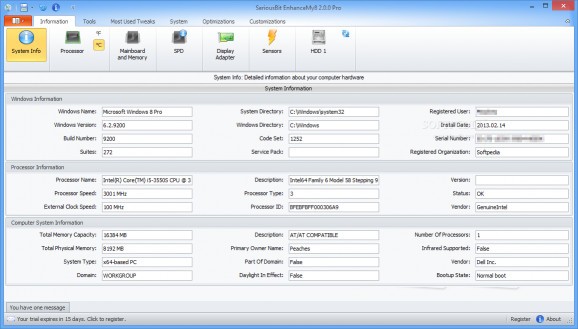Complex application which lets you customize the context menu, clean the registry or the disk clutter, use a defragmenter, and tweak performance properties. #Customize Windows 8 #Windows 8 Tweak #Defragment Drive #Tweak #Customize #Backup
EnhanceMy8 Pro is a software tool which was developed specifically for Windows 8 users, so that they can customize many aspects of their operating system, as well as improve its performance.
The installation process is a piece of cake, and upon completing it, the program creates a system restore point, so that you have a safety net, just in case something goes wrong. The interface is built with a quick access toolbar, several ribbon tabs and a panel to view all details and actions available.
First and foremost, it is possible to view information about various hardware and software components. For example, system information such as system directory, Windows version and serial number, processor name, speed, ID and description, total memory capacity, system type and primary owner name. Even more details regarding the HDD, sensors, display adapter, SPD, mainboard, memory and processor can be viewed.
This software utility incorporates a registry and disk cleaner, as well as a defragmenter, so that you can easily improve your computer’s performance. In fact, at first launch, EnhanceMy8 Pro quickly scans your system and displays registry or clutter issues.
You can adjust the waiting time to end services, to kill applications timeout at shutdown or menu speed, you can disable particular Windows apps (Calendar, Sound Recorder, Error Reporting, Movie Maker, Mobility Center etc.), move or copy system files, tweak memory and cache details, visual effects and services.
Last but not least, the taskbar and system tray can be customized, icons can be modified with just a few clicks, and applications and actions can be removed from the Windows Explorer context menu.
Taking all of this into consideration, we can safely say EnhanceMy8 Pro is a complex and powerful piece of software, which grants users access to many parts of the Windows 8 operating system. It has a user-friendly interface, a good response time, and many options and tools to tinker with.
EnhanceMy8 Pro 2.2.2
add to watchlist add to download basket send us an update REPORT- runs on:
- Windows 8 32/64 bit
- file size:
- 12.5 MB
- filename:
- EnhanceMy8Setup.exe
- main category:
- Tweak
- developer:
- visit homepage
Zoom Client
ShareX
4k Video Downloader
7-Zip
Microsoft Teams
calibre
Windows Sandbox Launcher
Bitdefender Antivirus Free
paint.net
IrfanView
- Bitdefender Antivirus Free
- paint.net
- IrfanView
- Zoom Client
- ShareX
- 4k Video Downloader
- 7-Zip
- Microsoft Teams
- calibre
- Windows Sandbox Launcher