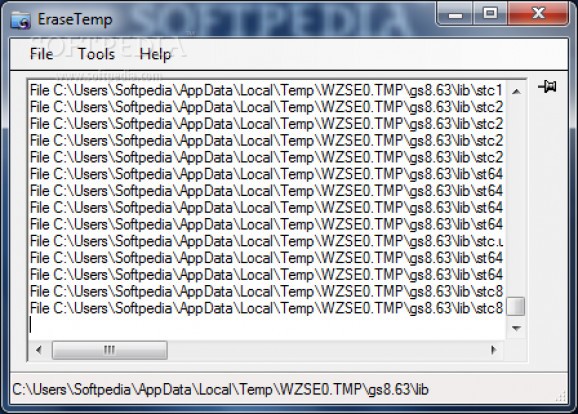An easy to use utility that will automatically delete old temporary files from your computer, avoiding those created in the last 24 hours. #Delete temporary files #Erase temp #Temporary files #Temporary #Delete #Erase
All responsible users prefer to get rid of old and unnecessary files from their system. They can clear up some space on the computer and ultimately improve its performance level.
EraseTemp is a lightweight and straightforward piece of software that can delete old temporary files with just the click of a button. It can be easily handled, even by inexperienced users.
This is a portable tool, so installing EraseTemp is not necessary. It means that you can store the app on a USB flash drive, save it to any computer and directly run its executable file.
More importantly, no new items are added to the Windows registry and no leftover items can be found after program removal.
The interface of EraseTemp is based on a standard window which has an intuitive layout. The app automatically scans your computer and deletes old files in the temporary folder upon initialization.
The first run is actually performed in test mode, in order to get you familiarized with EraseTemp. Files are not actually deleted. Once the scanning procedure is done, you can check out logging details. Skipped files are displayed in blue while items which cannot be deleted (e.g. file is in use) appear in red.
EraseTemp lets you view the source path and date of modification for each item, along with the total number of deleted files and folders, as well as skipped files and errors when attempting to remove items.
When the scanning process is done, EraseTemp automatically exists after a few seconds; you can stop this by pinning EraseTemp down. From the 'Tools' menu you can set EraseTemp to check for program updates on a monthly basis.
The simple-to-use tool requires a low-to-moderate amount of system resources to finish a task briefly. It has a good response time, supports keyboard shortcuts and includes user's guide. We have not come across any problems during our tests. Although EraseTemp comes with limited features, the app is easy to figure out, thanks to its intuitive layout.
Download Hubs
EraseTemp is part of these download collections: Temp Cleaner
What's new in EraseTemp 3.5.3.0:
- /HideDetails - Does not display information about files.
- /SubFolders supports multiple paths, separated by '|'.
- /Silent skips unnecessary screen updates.
- TestMode more visible.
EraseTemp 3.5.3.0
add to watchlist add to download basket send us an update REPORT- runs on:
- Windows All
- file size:
- 132 KB
- filename:
- erasetemp.zip
- main category:
- Tweak
- developer:
- visit homepage
4k Video Downloader
7-Zip
Bitdefender Antivirus Free
Windows Sandbox Launcher
ShareX
IrfanView
calibre
Zoom Client
paint.net
Microsoft Teams
- Zoom Client
- paint.net
- Microsoft Teams
- 4k Video Downloader
- 7-Zip
- Bitdefender Antivirus Free
- Windows Sandbox Launcher
- ShareX
- IrfanView
- calibre