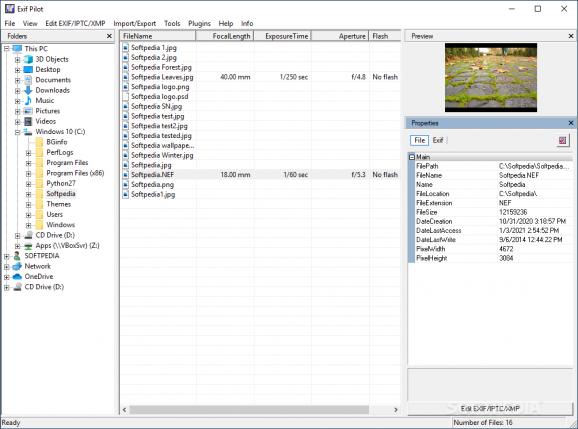Edit or add EXIF data for JPEG image files, or view the same information for other formats, making sure you either extract or complete the story for any important image you've got. #Remove EXIF #Add EXIF #Edit EXIF #EXIF #IPTC #Timestamp
Exif Pilot is an application that spells out its purpose from the start. Yes, it's got to do with EXIF information contained by various image formats. You can edit or add that info as you see fit. This leads to the ability to correct certain mistakes and errors that are registered when snapping the picks with various malfunctioning devices. Adding more information, provided it is real, gives the image more authenticity, allowing other users to accurately trace its origins.
The app doesn't really look surprising, nor does it contain innovative features. It's an editor, no matter how you look at it, but it is an efficient one at that. You can easily view EXIF, GPS, and IPTC data. The app becomes more useful when you deal with JPEG images because for this particular format the user has the option to edit the information. For PNG, TIFF, DNG, and other formats, the only thing one will be capable of doing is to view the contained information.
Once you decide to add information to a JPEG file, keep in mind you need to have some basic intel on your image's origins, if you want to add accurate information, of course. You can edit or add things such as camera manufacturer and model, artist, and copyright data if any exists. You can also add an image description, helping others validate the authenticity of your file. Add comments and change dates if there are inadequacies. The most important information relates to the coordinates of where the image was shot.
Exif Pilot is a useful application for individuals dealing with JPEG EXIF information on a daily basis. It offers a simple interface for adding the information and also allows users the ability to view EXIF data for other image formats. It might not be the best solution out there, but it's a reliable one.
Download Hubs
Exif Pilot is part of these download collections: EXIF Editors, EXIF Managers, EXIF Viewers
Exif Pilot 6.23.0 / 6.25.0 Beta
add to watchlist add to download basket send us an update REPORT- PRICE: Free
- runs on:
-
Windows 11
Windows 10 32/64 bit
Windows 8 32/64 bit
Windows 7 32/64 bit
Windows Vista 32/64 bit
Windows XP 32/64 bit - file size:
- 4.8 MB
- filename:
- exif.exe
- main category:
- Multimedia
- developer:
- visit homepage
7-Zip
Windows Sandbox Launcher
ShareX
Bitdefender Antivirus Free
calibre
Zoom Client
Microsoft Teams
4k Video Downloader
IrfanView
paint.net
- 4k Video Downloader
- IrfanView
- paint.net
- 7-Zip
- Windows Sandbox Launcher
- ShareX
- Bitdefender Antivirus Free
- calibre
- Zoom Client
- Microsoft Teams