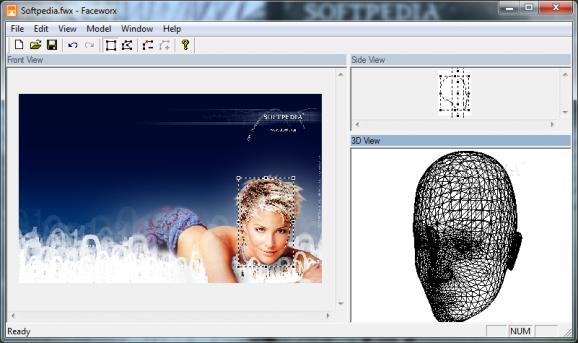Create 3D images out of 2D with the help of this simple-to-use application that mainly caters to beginners, thanks to its standard feature set. #Create 3D model #Build 3D portrait #3D face #Create #3D #Model
Faceworx is a simple-to-use application that comes packed with standard features for putting 2D images in 3D view when it comes to portraits.
The interface is not necessarily attractive but quite simple to work with. The front picture has to be loaded first, as long as it has the BMP, JPEG, GIF, EMF, WMF, TIFF, PNG or ICO format.
It is possible to display facial outlines and adjust points on the face, lips, noise, eyes, and eyebrows, in order to make the 3D image look as much as the original 2D one as possible. Aside from the front image, you are required to insert two additional ones, for the left and right sides.
You can zoom in and out or show a magnifier to get a better perspective of face tracing, enable a blend zone to smoothen areas, toggle between solid and wireframe image mode, turn on lighting on the 3D model, as well as toggle between orthogonal and perspective viewing mode.
The model quality detailing is adjustable between low, medium and high levels. You may also check out the front and sideways window for the 2D and 3D model alike. The project can be saved to file for further editing, as well as exported to Alias Wavefront file (OBJ format).
Faceworx includes help documentation and a video tutorial for less experienced users. It has a good response time, uses low CPU and RAM, and works well on newer operating systems, even if it has not been updated for a while. No error dialogs were shown in our tests, and the app did not hang or crash.
On the other hand, the application does not include image processing tools, such as rotation, color adjustment and brightness. On top of that, marking the key facial features can be troublesome, as the user has to be careful not to select the entire outline when adjusting each point. Nevertheless, Faceworx should please less experienced users, thanks to its basic feature set.
Faceworx 1.0
add to watchlist add to download basket send us an update REPORT- runs on:
- Windows All
- file size:
- 11.5 MB
- filename:
- LOOXIS_Faceworx_v1.exe
- main category:
- Multimedia
- developer:
- visit homepage
7-Zip
4k Video Downloader
Bitdefender Antivirus Free
paint.net
IrfanView
ShareX
Zoom Client
Microsoft Teams
calibre
Windows Sandbox Launcher
- Microsoft Teams
- calibre
- Windows Sandbox Launcher
- 7-Zip
- 4k Video Downloader
- Bitdefender Antivirus Free
- paint.net
- IrfanView
- ShareX
- Zoom Client