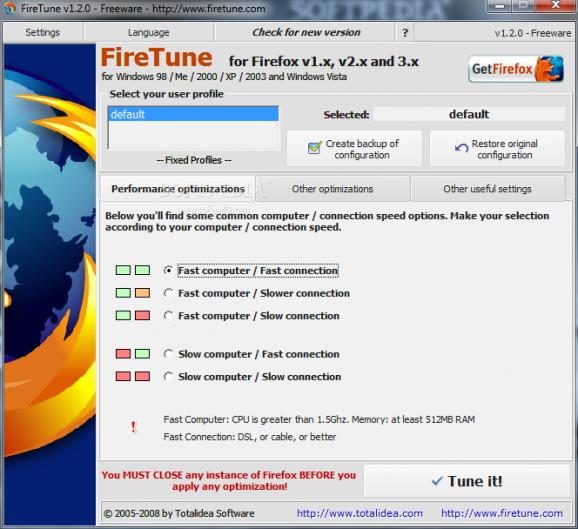Lightweight application that provides users with a simple means of improving the overall speed of their Firefox web browser, as well as backup their configurations. #Firefox tweak #Optimize Firefox #Firefox plugin #Firefox #Plugin #Optimization
Mozilla's Firefox is a very popular app among computer users worldwide, regardless if they run Windows, MAC or Linux. It is known as a fast web browser which allows users to customize its looks by installing themes and its functions via add-ons. Another type of supported tweaking is for its overall performance and FireTune can help achieve it.
The setup process can be bypassed altogether, as this utility is portable. Consequently, you should know that the Windows registry is not going to be affected.
It is possible to take FireTune anywhere with you, by simply copying the program files to a USB thumb drive or other similar storage device.
Basically, this software can help optimize the performance of the browser without needing to manually configure the corresponding settings within the Options window. It is addressed mainly to beginners, yet experts can also benefit from its functions.
If there are several user profiles detected, FireTune allows you to choose the one you want to optimize. Also, it is recommended to create a backup of the profile before making any modifications, just to be sure you can revert to the original settings, in case something does not work out as planned.
Before actually applying the tweaks, users need to clear the Firefox cache and erase all stored cookies and history, then monitor the time it takes until a specific website fully loads (there are several dedicated online tools for this purpose).
After closing Firefox, the optimization provided by FireTune can be applied. To ensure the chosen tweaks are compatible with the host PC, it is best to pick a description that best suits the computer: fast computer and fast connection, slow computer and slow connection or a combination of these.
FireTune can be used to enable caching of objects served over a secure connection (SSL) or to display an error page rather than an error message box. Auto-complete for URLs can be activated or one can optimize the browser's memory usage.
Once the functions have been set up, one can start the performance boost. In order to check if FireTune worked, users can re-clear the Firefox cache, then access an online tool for timing how long it takes until a website starts (the same one launched before using FireTune).
Although it might be hard to track the optimization level it brings to Firefox, this software can come in handy if speed is essential to users. Nevertheless, you should know this product has been discontinued, and thus, it only works with older versions of Firefox (up to 3.x).
FireTune 1.2.0
add to watchlist add to download basket send us an update REPORT- runs on:
- Windows All
- file size:
- 621 KB
- filename:
- firetune.zip
- main category:
- Tweak
- developer:
- visit homepage
IrfanView
ShareX
calibre
Bitdefender Antivirus Free
Zoom Client
Microsoft Teams
4k Video Downloader
Windows Sandbox Launcher
7-Zip
Context Menu Manager
- Windows Sandbox Launcher
- 7-Zip
- Context Menu Manager
- IrfanView
- ShareX
- calibre
- Bitdefender Antivirus Free
- Zoom Client
- Microsoft Teams
- 4k Video Downloader