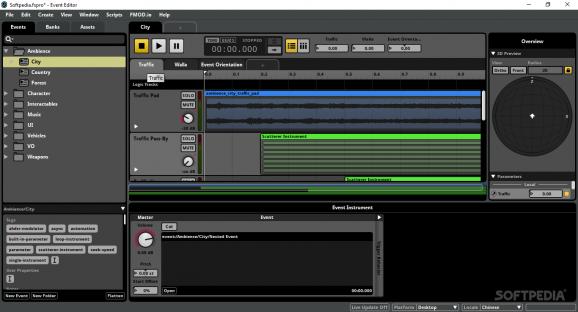Designed for the creation and management of game soundtracks, this solution provides development teams with all the tools they need to effectively build an immersive in-game soundscape. #Sound design #Game sound #Sound studio #Sound #Studio #Design
There are a lot of parts that make a game. Gameplay is an obvious one, but then again, so is the overall presentation, which is what typically most of us remember after finishing a playthrough. It stands to reason that the soundscape of a game is of particular importance when it comes to transporting and immersing a user in that world.
FMOD Studio is an audio production software that is specifically geared toward helping development teams fully realize their musical vision for their games. This is handled through an approach that focuses on adaptive audio, helping users flexibly tweak their game soundtrack to have it come at just the right time in-game.
The program is a solution that grants developers the necessary tools to create and manage their game soundtracks. To that end, the software facilitates the organizational process for those workflows, offering users a reliable way to group and separate their music tracks by creating events, setting event defaults, as well as use a variety of instruments, plug-ins, and effects to achieve the desired results.
A quick look at the demo project exemplifies this. The separation and categorization of events is crucial, as it helps developers to neatly create tracks that correlate to specific in-game events. While you can very well create and manage intricate soundscapes with various instruments and effects sprinkled in, you can also tweak seemingly minute things, like how a character’s footsteps sound, or the SFX that plays when picking up an item.
A feature many developers will appreciate is being able to configure intervals for each audio track. As such, if you want to tweak your tracks to have them precisely correspond to certain in-game events, you can experiment by modifying their intervals, using a different pitch or frequency, or adding an event instrument if it’s a more unique in-game occurrence.
FMOD Studio is a solution that can help development teams manage anything involving audio in their game. The provided flexibility means that teams can efficiently create and manage their project’s soundtrack within an interface that facilitates both production and integration into their game, leading to an end product that is cohesive and fully realized.
What's new in FMOD Studio 2.03.00 Early Access:
- Features:
- Added support for sending compressed assets via live update. Previously all assets sent via live update were sent as uncompressed .wav files.
- Added "Sequential - Instance Scope" playlist mode for multi instruments and renamed "Sequential - Local Scope" to "Sequential - Play Scope" to highlight the difference in behavior.
FMOD Studio 2.02.21 / 2.03.00 Early Access
add to watchlist add to download basket send us an update REPORT- runs on:
-
Windows 11
Windows 10 32/64 bit - file size:
- 130 MB
- filename:
- fmodstudio20221win32-installer.exe
- main category:
- Programming
- developer:
- visit homepage
calibre
IrfanView
ShareX
Bitdefender Antivirus Free
7-Zip
Windows Sandbox Launcher
paint.net
4k Video Downloader
Microsoft Teams
Zoom Client
- 4k Video Downloader
- Microsoft Teams
- Zoom Client
- calibre
- IrfanView
- ShareX
- Bitdefender Antivirus Free
- 7-Zip
- Windows Sandbox Launcher
- paint.net