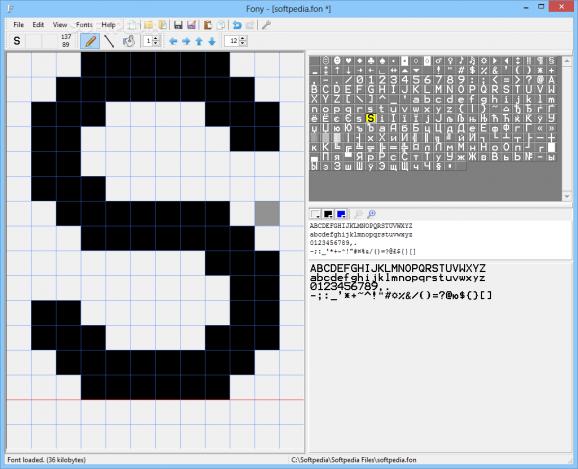This is a versatile and fully-featured font editor and creator which can import, save or edit a wide variety of fonts, from TrueType to Amiga. #Create Font #Font Creator #Font Editor #Font #Creator #Editor
Just like there are various character maps we use to write with pen and paper, your computer also has dedicated packages and specialized characters that are called fonts. These come in several formats, depending on the device type used. With applications like Fony, you can manually design characters for a bitmap font package, or import existing ones to edit.
One neat advantage of the application is that you don't need to go through a setup process to take advantage of its features, with the possibility to keep it on a removable storage device and use it on the go. This also means that system registries remain intact, so your computer won't feel a thing from running it.
The application is pretty intuitive overall, with most of the space representing your workspace you can slightly customize, a glyph palette you can keep floating on your desktop or attach to the main window, as well as the toolbox equipped with brush configurations and alignment options.
Setting up a project is relatively easy, with the possibility to import fonts and use as templates. In this regard, the application also comes with support for already installed fonts, which can be TrueType, Amiga Bitmap, BDF and a few more.
Depending on the type, a properties menu lets you modify header settings, such as copyright details, size options, character set, or version resources. However, these can be changed anytime, regardless of the type of font you're working on.
Editing options are both abundant and intuitive. The workspace is fitted by default with a grid you can disable, make pixels square, as well as bring up the glyph palette for quick navigation through available slots and characters.
The brush can also be configured with options for size, type or the possibility to fill an entire area with a flood fill tool. It's enough to drag your mouse around the workspace and click in the desired places, thus building characters pixel by pixel. There's also a test tool that lets you view your creation before putting it to good use.
To sum it up, Fony is a handy font management application, with an intuitive design and easy to use set of editing and creation tools at your fingertips. Practicality is further enhanced by the amount of font formats you can import and export, making the overall experience fun, easy and definitely worth a try.
Download Hubs
Fony is part of these download collections: Font Editors
What's new in Fony 1.4.6:
- Fixed Amiga bitmap font import.
- Fixed Import Binary Data dialog.
Fony 1.4.6
add to watchlist add to download basket send us an update REPORT- runs on:
-
Windows 8
Windows 7
Windows Vista
Windows XP
Windows 2K - file size:
- 1.6 MB
- filename:
- Fony.zip
- main category:
- Multimedia
- developer:
- visit homepage
Bitdefender Antivirus Free
ShareX
7-Zip
paint.net
IrfanView
calibre
Microsoft Teams
Windows Sandbox Launcher
4k Video Downloader
Zoom Client
- Windows Sandbox Launcher
- 4k Video Downloader
- Zoom Client
- Bitdefender Antivirus Free
- ShareX
- 7-Zip
- paint.net
- IrfanView
- calibre
- Microsoft Teams