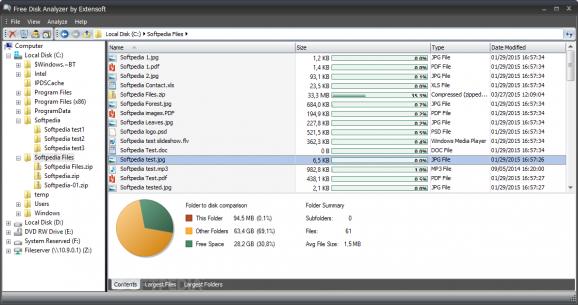Find the largest files on your disk with this user-friendly application, that features options for filtering the results according to file type. #Disk analyzer #Analyze disk #Folder analyzer #Analyze #Analysis #Cleanup
As the name of this software app says, Free Disk Usage Analyzer helps users evaluate the hard disk status to find out the largest files and folders, in order to take the appropriate measures and re-arrange or delete unused items to make room for new ones.
It does not include cleanup utilities of its own but provides direct access to the Windows features that deals with this issue, in addition to the error checking, defragging and backup tools.
The setup operation takes places swiftly and contains only familiar options. It automatically calculates the hard disk and shows data in the main frame at startup, which is wrapped in a regular window split into two parts, for exploring directories and examining information, respectively.
You can find out the total capacity, free and occupied space of each volume, along with the name, size, type and date of modification of files and folders, as well as view the largest files and folders (average file size, number of files). The cleanup and other tools belonging to Windows can be easily accessed by just clicking a couple of buttons.
Free Disk Usage Analyzer can be set to verify only large files, save the results cache and automatically clear old data, as well as to analyze all drives on program launch. You can indicate only specific file types to take into account, as well as switch to another language for the interface.
We have not come across any difficulties in our evaluation, since Free Disk Usage Analyzer did not hang, crash or pop up error messages. It has a good response time and runs on low CPU and RAM, so it does not affect the overall performance of the PC. Free Disk Usage Analyzer sports some handy options for finding out the largest files and folders on the disk.
Free Disk Usage Analyzer 1.0.1.22
add to watchlist add to download basket send us an update REPORT- runs on:
- Windows All
- file size:
- 11.1 MB
- filename:
- FreeDiskAnalyzer.exe
- main category:
- System
- developer:
- visit homepage
7-Zip
Zoom Client
Windows Sandbox Launcher
ShareX
calibre
Bitdefender Antivirus Free
Microsoft Teams
4k Video Downloader
IrfanView
paint.net
- 4k Video Downloader
- IrfanView
- paint.net
- 7-Zip
- Zoom Client
- Windows Sandbox Launcher
- ShareX
- calibre
- Bitdefender Antivirus Free
- Microsoft Teams