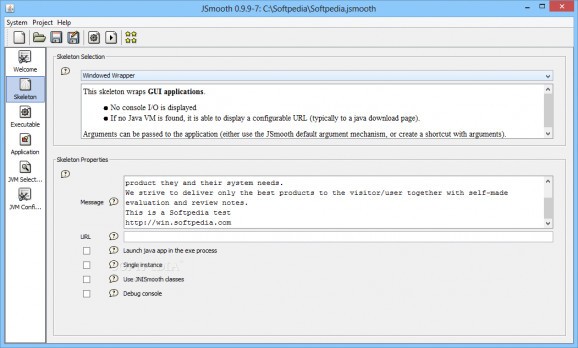A comprehensible and efficient software application designed to help you easily generate a Windows executable from a Java application. #Build executable #Executable builder #JAR to EXE #Wrapper #Create #Converter
JSmooth is a software solution especially created to help you pack Java applications into standard Windows launchers for easier deployment.
JSmooth displays a user-friendly interface which is designed to make the entire packing process as simple and straightforward as possible. It’s structured into multiple sections that allow you to insert all the files and data that are needed.
With this utility you can customize the EXE wrapper even if you’re not that experienced with this sort of application. That’s because every single element that has an influence over the final project is explained through the use help balloons.
JSmooth offers a helping hand from the first stages of the packing process. It provides a number of templates, named skeletons, that have a specific behavior when they are launched. You can choose from ‘WinService’, ‘Autodownload’, ‘Console’, ‘Windowed’ and ‘Custom Web Download’ wrappers which poses different ways in dealing with the absence of a JRE installation.
Moreover, JSmooth implements a feature that allows the newly created installer to automatically detect the Java Virtual Machine that is installed on the target computer and if it is not present, it can offer to install it or suggest a location from where you can obtain it.
Until you get to actually create the Windows EXE file, JSmooth allows you to perform a great deal of configuration. You are able to set service and display names, add log files, choose the location for the executable binary and icon. It’s also possible to edit the Main Class, specify default parameters for the application and embed a JAR file.
The parameters that are passed to the JVM can also be configured. Maximum memory and initial allocation for it can be set along with Java properties.
To sum things up, JSmooth is a tool that any developer can use to create EXE files in order to deploy Java applications in a more efficient way.
What's new in JSmooth 0.9.9-7 Build 20070520-256:
- Changed network code so that download now uses the IE proxy configuration.
- Download of files by custom-download wrapper can now be done in http, https, and ftp.
- Added a single instance option for the auto-download, custom-download and windowed wrappers. When this option is enabled, launching another instance of the application results in bringing the window of the first one to front.
- Added JNI functions available to the java application when launched using the JVM DLL
JSmooth 0.9.9-7 Build 20070520-256
add to watchlist add to download basket send us an update REPORT- runs on:
- Windows All
- file size:
- 3.7 MB
- main category:
- Authoring Tools
- developer:
- visit homepage
calibre
IrfanView
Bitdefender Antivirus Free
ShareX
Context Menu Manager
Zoom Client
7-Zip
4k Video Downloader
Windows Sandbox Launcher
Microsoft Teams
- 4k Video Downloader
- Windows Sandbox Launcher
- Microsoft Teams
- calibre
- IrfanView
- Bitdefender Antivirus Free
- ShareX
- Context Menu Manager
- Zoom Client
- 7-Zip