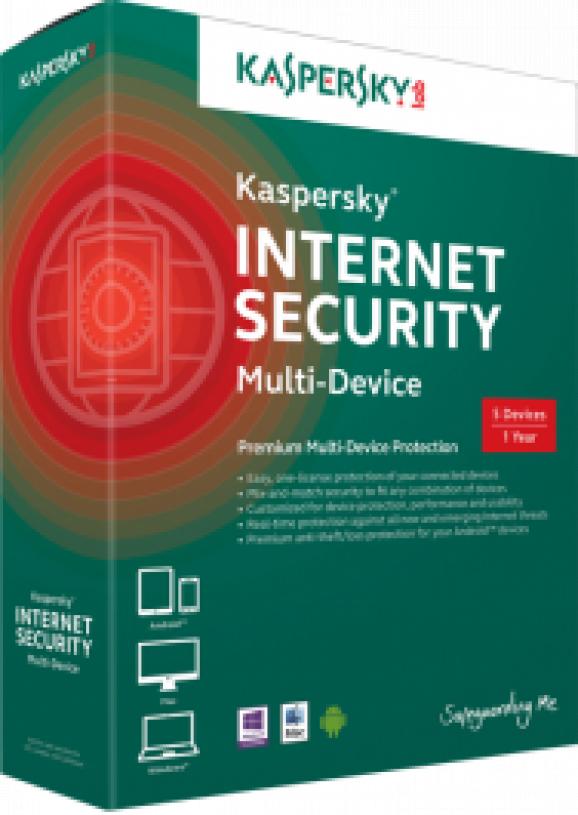An efficient package for protecting not only your Windows and Macintosh computer against malware infections, but also your Android devices. #Antivirus Protection #Android Antivirus #Detect Malware #Antivirus #Android #Smartphone
Kaspersky Internet Security - Multi–Device is a security system devised to ensure the proper online protection of your devices, regardless of their manufacturer or operating systems.
It’s an all-in-one solution for all the devices you own and are connected to the Internet, smartphones, tablets and desktop systems. Kaspersky Internet Security - Multi–Device provides a wide range of protection services that can keep your children from clicking potentially harmful links, help you locate your device if it is lost or stolen and even oversee online transactions to make sure you are not scammed.
Kaspersky Internet Security - Multi–Device allows you to combine the types of devices you want to secure. You can, for example, connect a PC, with two tablets and two smartphones and what’s even more interesting is the fact that the PC can run on a Windows operating system while the mobile devices can work with Android.
Regardless of their type and OS, you get the same degree of protection without having to worry because the application provides non-stop, real-time protection. It scans all the links you click, as well as the files you download and open and is able to detect new emerging threats.
You can use it to protect your online identity, secure banking transactions and prevent any malicious code or applications from finding their way on your computer or portable device. It enables you to perform quick, full or custom scans and generates reports that display information about the neutralized threats.
Kaspersky Internet Security - Multi–Device comes with parental control which you can activate and operate under password protection and also offers network monitoring features. A function that stands out is ‘Application Control which allows you to restrict or block the access of applications that are installed on your system.
In closing, if you're looking for a powerful and reliable all-around protection system for your devices, you can certainly try Kaspersky Internet Security - Multi–Device.
Kaspersky Internet Security - Multi–Device 2016
add to watchlist add to download basket send us an update REPORT- runs on:
-
Windows 10 32/64 bit
Windows 8 32/64 bit
Windows 7 32/64 bit
Windows Vista 32/64 bit
Windows XP 32/64 bit - file size:
- 170 MB
- main category:
- Antivirus
- developer:
- visit homepage
7-Zip
Windows Sandbox Launcher
IrfanView
Zoom Client
paint.net
Bitdefender Antivirus Free
4k Video Downloader
Microsoft Teams
calibre
ShareX
- Microsoft Teams
- calibre
- ShareX
- 7-Zip
- Windows Sandbox Launcher
- IrfanView
- Zoom Client
- paint.net
- Bitdefender Antivirus Free
- 4k Video Downloader