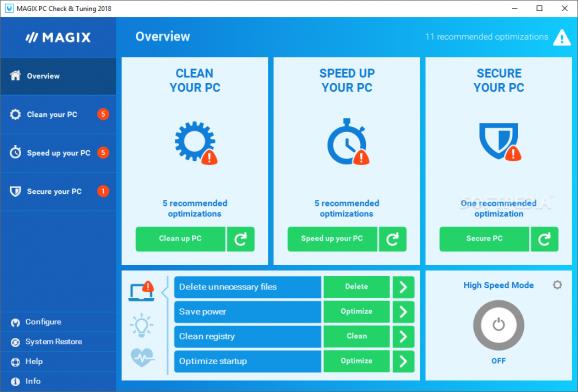A high-performance all-round solution for speeding up your PC, defragment its drives, free up RAM, erase Internet history or disable Aero scheme. #System cleaner #Performance optimization #Registry fixer #Speed up #Cleaner #Optimize
You constantly need to make sure your computer is running at top speed, so as to ensure you will be able to enjoy your PC without any crashes, slowdowns or other types of issues. If you know for a fact that your hardware components are not faulty, you can start tweaking various parts of your PC using a dedicated application, such as MAGIX PC Check & Tuning.
You need to pay attention during the installation process, as you might need to disable some of the bundled third-party offers.
The graphic interface of MAGIX PC Check & Tuning is user-friendly and intuitive, and it provides access to various types of components for evaluating the overall status of the PC, increasing and checking its performance, as well as configuring Windows visual settings.
Due to this application, you can optimize swapfile, defragment your drives, clean the Windows registry, optimize services or look for updated apps and drivers.
In addition you can manage the items that are opened at system startup, so as to disable the ones that you do not necessarily need and make sure that no malicious apps are launched. You can also optimize the browsers so that they run faster than before (you first need to close them in order for the tweaks to be successfully applied).
When it comes to freeing up RAM on your PC, you can rely on MAGIX PC Check & Tuning to remove Internet history such as cookies, temporary Internet files, download history or form data. You can also shred confidential files that you want to make sure cannot be restored with dedicated software tools.
MAGIX PC Check & Tuning can also assess the performance of your computer and will help you decide whether you should upgrade your processor, RAM, hard disk or graphics board.
The application can come in handy to all those looking to improve the overall performance of their PC, as well as customize its animations or disable the Aero designs.
MAGIX PC Check & Tuning 2018 2.6.0.144
add to watchlist add to download basket send us an update REPORT- runs on:
-
Windows 10 32/64 bit
Windows 8 32/64 bit
Windows 7 32/64 bit - file size:
- 20.1 MB
- filename:
- trial_pc_check_tuning_2018_int.exe
- main category:
- Tweak
- developer:
- visit homepage
Zoom Client
Windows Sandbox Launcher
calibre
paint.net
Microsoft Teams
IrfanView
Bitdefender Antivirus Free
7-Zip
ShareX
4k Video Downloader
- 7-Zip
- ShareX
- 4k Video Downloader
- Zoom Client
- Windows Sandbox Launcher
- calibre
- paint.net
- Microsoft Teams
- IrfanView
- Bitdefender Antivirus Free